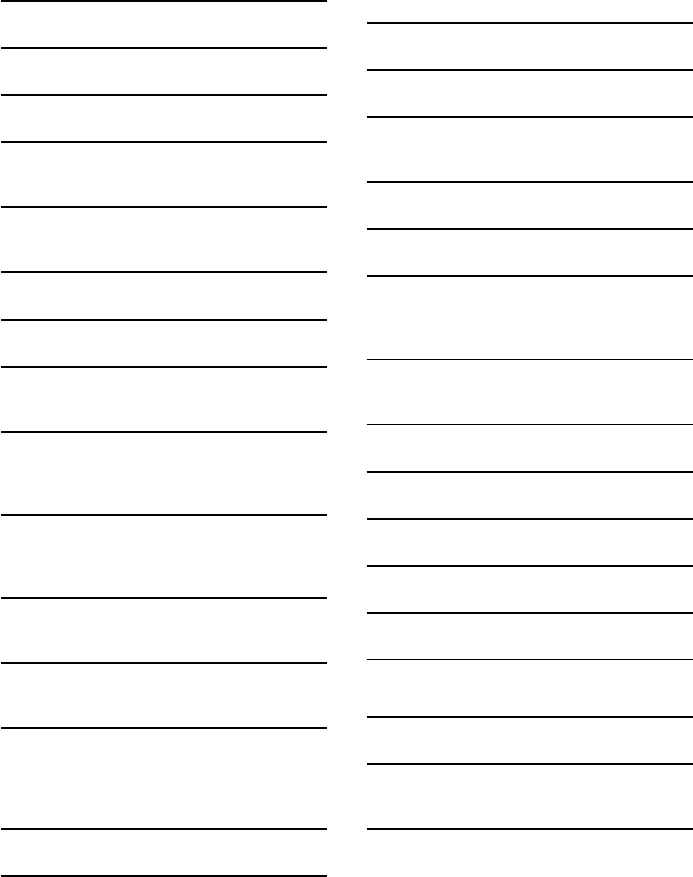
30
Menu items for the “Simple
Mode”
Play
Plays the currently selected album/song.
Pause
Pauses playback.
Stop
Stops playback.
Next
Locates the beginning of the next song in the
currently played album.
Previous
Locates the beginning of the currently played
song.
Repeat All
Repeats all songs in the currently played album.
Single Repeat
Repeats the currently played song.
No Repeat
Cancels repeat play and returns to normal
playback.
Shuffle
Turns on/off the shuffle play with which the
songs in an album are played back in random
order.
Select Album
Selects the album for playback. The [Select
Album] dialog box appears. Choose the desired
album and click [OK].
Always On Top
Shows the “Simple Mode” window always on
top of other software.
Full Mode
Returns to the “Full Mode” window of the
OpenMG Jukebox.
Skin
To select a Skin to use in the “Simple Mode.”
The [Select Skin] dialog box appears. If more
than one Skins are registered, choose the one
you like and click [OK].
Exit
Exits the OpenMG Jukebox.
OpenMG CD Recorder
[Control] menu
Rec
Starts recording of an audio CD.
Stop
Stops recording of an audio CD.
Play
Plays an audio CD. You cannot play an audio
CD while recording is performed.
Pause
Pauses playback of an audio CD.
Eject
Ejects an audio CD.
CD Info.
Automatically registers audio CD information
such as the titles of an album or a song by
accessing a CD database.
Internet
Accesses the Web site for the EMD service
supporting OpenMG or CD database.
Select All Tracks
Selects all tracks in an audio CD for recording.
Clear All Tracks
Removes all the check marks for recording.
Settings
Displays the “Settings” window.
Launch OpenMG Jukebox
Starts up the OpenMG Jukebox.
Exit
Exits the OpenMG CD Recorder.
[Help] menu
Contents
Shows the help file for OpenMG Jukebox..
About OpenMG CD Recorder
Shows the version information of the OpenMG
CD Recorder.
Menu Reference (continued)


















