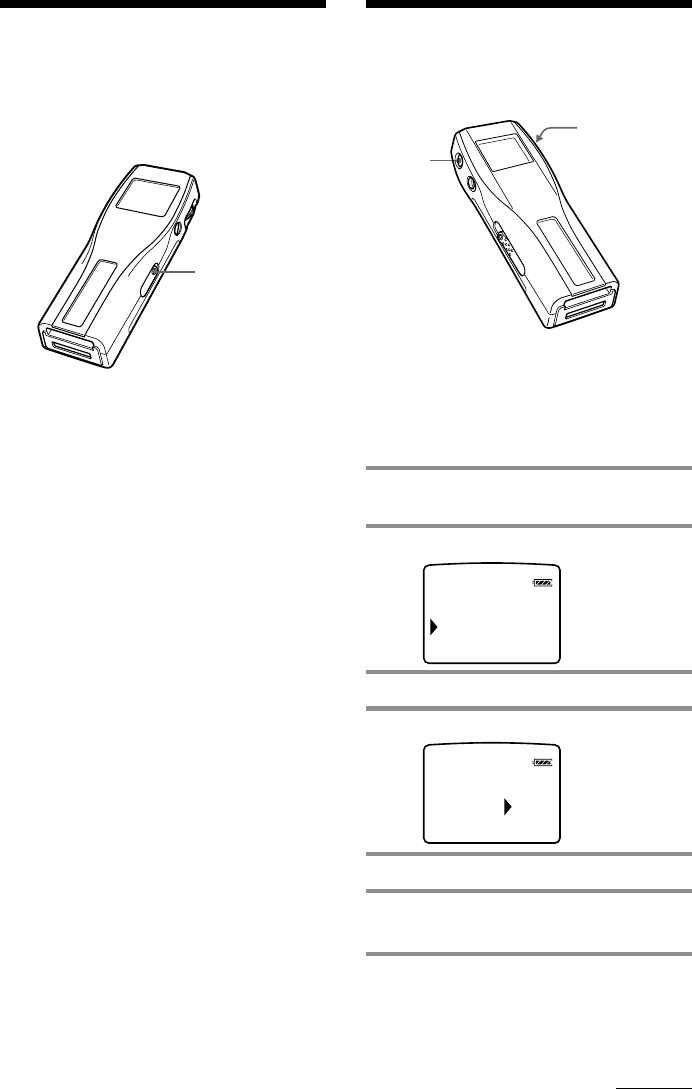
21
Locking the
controls (Hold)
To prevent the controls from being
accidentally operated when you carry the
player, use this function.
Slide the HOLD switch in the direction
of the arrow.
No controls will be able to operate. (except
the EJECT lever)
If you press buttons other than the Jog lever
or the EJECT lever while the HOLD switch is
ON, HOLD appears in the display.
The current time appears in the display when
you press the Jog lever while the HOLD
switch is ON. (See page 24)
To release the Hold function
Slide the HOLD switch in the opposite direction of
the arrow.
L
HOLD switch
Changing the settings
of Memory Stick
Walkman
To turn off the beep
sound (BEEP)
BEEP ON: a beep will sound to indicate that
operation has been accepted.
BEEP OFF: no beep sound will be heard.
1 Press the MENU button.
The menu is displayed.
2 Select “BEEP” using the Jog lever.
3 Press the Jog lever.
4 Select “OFF” using the Jog lever.
5 Press the Jog lever.
6 Press the MENU button.
The display returns to normal.
To exit from the Menu mode
Select [RETURN] in the menu or press the MENU
button.
To cancel the Beep function
Select ON in step 4.
Jog lever
MENU
button
AVLS NORM
BEEP ON
LIGHT OFF
BEEP
OFF
ON
continued


















