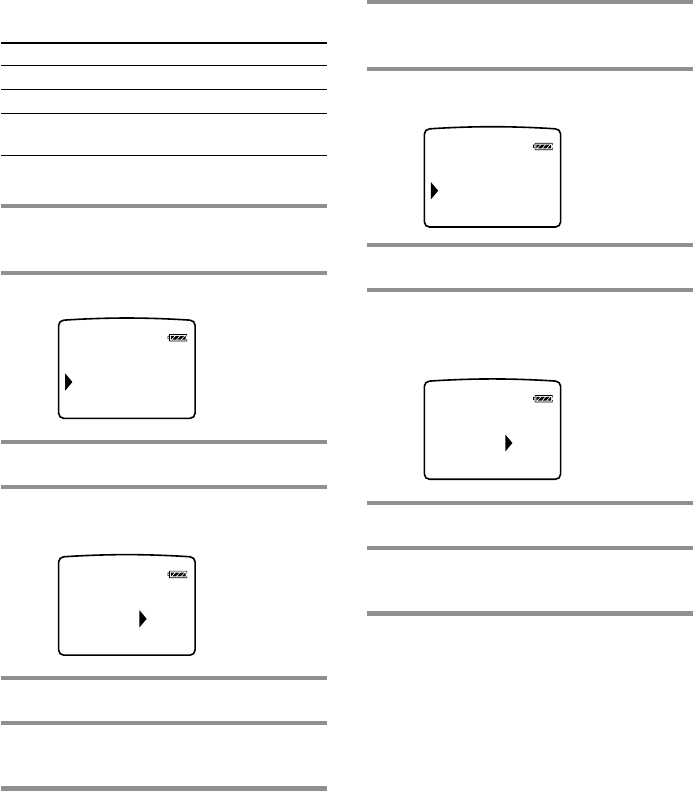
22
To change the display
backlight setting (LIGHT)
You can select from the following 3 settings.
Menu
OFF
ON
OPR
* The battery life is shorter if ON is selected.
1 Press the MENU button.
The menu is displayed.
2 Select “LIGHT” using the Jog lever.
3 Press the Jog lever.
4 Select a backlight mode using the
Jog lever.
5 Press the Jog lever.
6 Press the MENU button.
The display returns to normal.
To exit from the Menu mode
Select [RETURN] in the menu or press the MENU
button.
Backlight mode
always off
turns on during operation*
turns on for three seconds after each
operation
BEEP OFF
LIGHT OFF
CONTRAST
OFF
LIGHT ON
OPR
To adjust the LCD
contrast (CONTRAST)
1 Press the MENU button.
The menu is displayed.
2 Select “CONTRAST” using the Jog
lever.
3 Press the Jog lever.
4 Select the contrast using the Jog
lever.
You can adjust between -5 and +5
5 Press the Jog lever.
6 Press the MENU button.
The display returns to normal.
To exit from the Menu mode
Select [RETURN] in the menu or press the MENU
button.
LIGHT OFF
CONTRAST
TITLE JPN
CONTRAST
+1
Changing the settings of Memory Stick
Walkman
(continued)


















