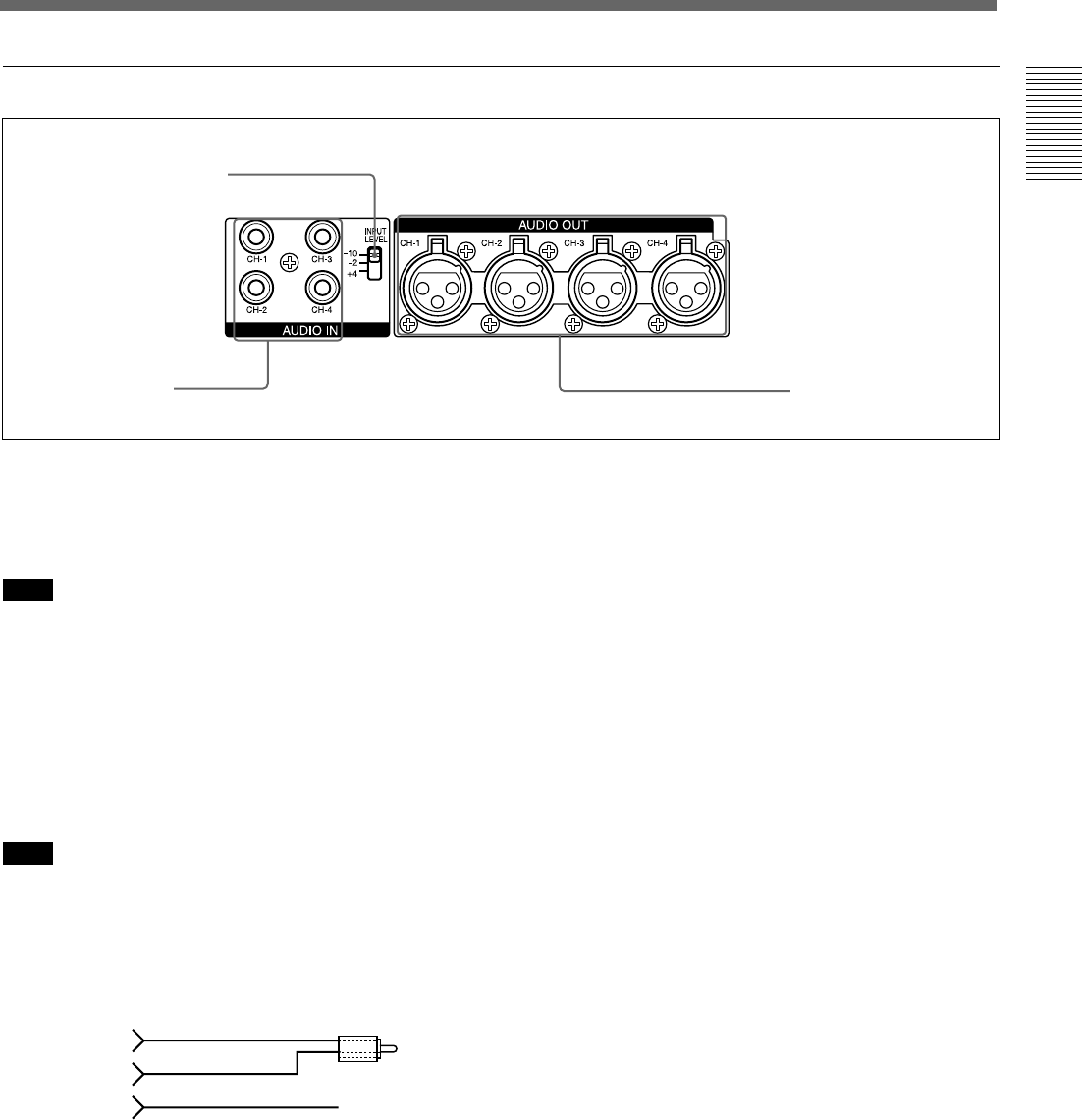
Chapter 1 Overview 23 (GB)
Chapter 1 Overview
2 Audio signal input/output section
1 INPUT LEVEL (–10/–2/+4) selector
Selects one from among –10 dB, –2 dB, or +4 dB
according to the audio level of the signal input via the
AUDIO IN jacks 2.
Note
If this selector setting is not appropriate, clipping
distortion or noise may occur even if the AUDIO
INPUT switch has been set to AUTO.
For more information on the setting of this selector, see
“When you set the INPUT LEVEL selector” on page 96
(GB).
2 AUDIO IN CH-1 to CH-4 jacks (phono jack)
Inputs audio signals (CH-1 to CH-4).
Note
To input balanced audio signals via these jacks, use a
conversion cable as shown below. (The COLD side is
open.)
For details on conversion cables, refer to the instruction
manual of the devices you use.
COLD ×
HOT
GND
3 AUDIO OUT CH-1 to CH-4 connectors (XLR 3-
pin, male)
Outputs audio signals (CH-1 to CH-4).
2 AUDIO IN jacks
3 AUDIO OUT
connectors
1 INPUT LEVEL selector


















