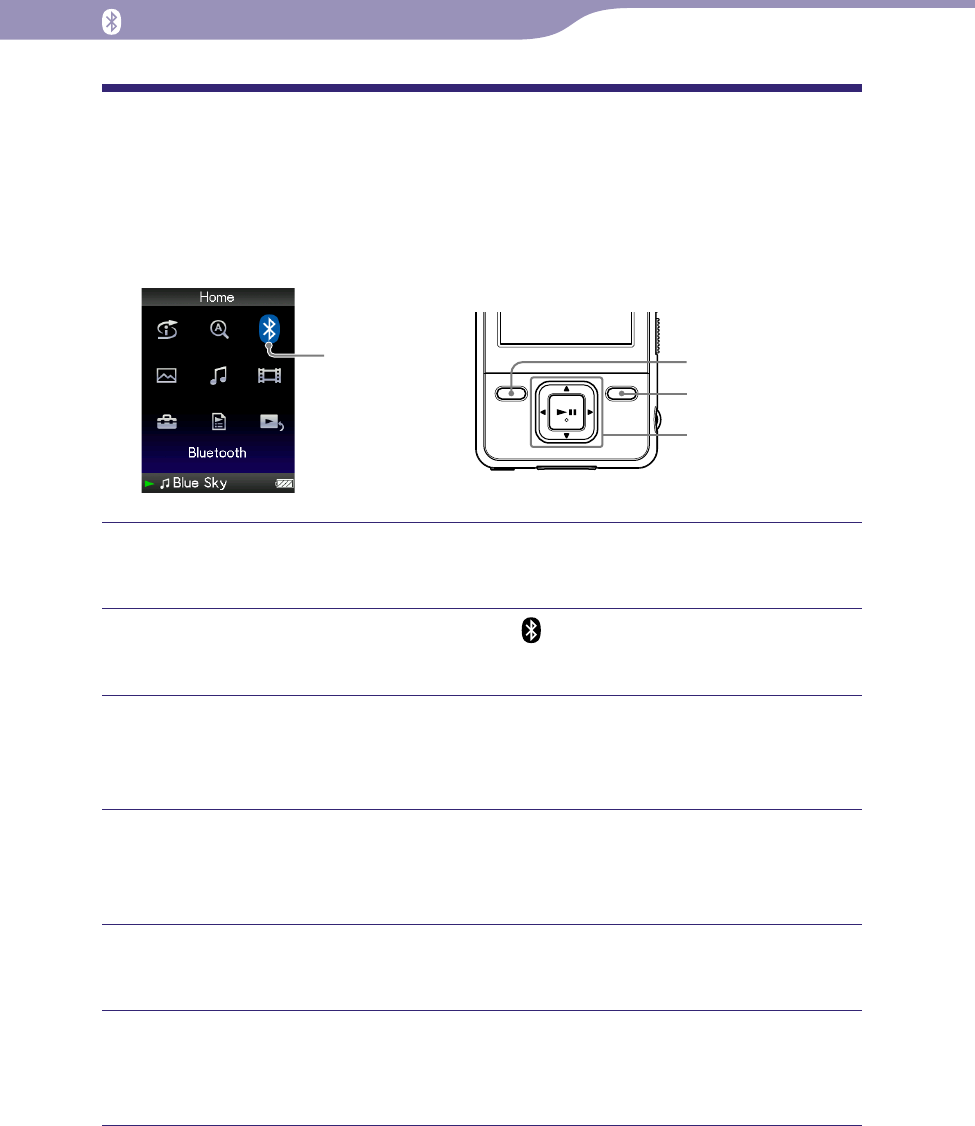
90
90
NWZ-A826 / A 828 / A829.GB.3-289-807-11(1)
Listening to Songs through Bluetooth Communication
Deleting a Paired Bluetooth Device from the
Player
The player can be paired with up to 8 different devices (
page 78). If you
want to pair the player with additional devices, delete an unnecessary
Bluetooth device from the list of Bluetooth devices.
OPTION/PWR
OFF button
BACK/HOME
button
5-way button
Bluetooth
Press and hold the BACK/HOME button until the Home menu
appears.
Press the /// button to select (Bluetooth), and then press
the
button to conrm.
Press the /// button to select “Bluetooth Devices,” and then
press the
button to conrm.
The list of Bluetooth devices appears.
Press the /// button to select a device, and then press the
OPTION/PWR OFF button.
The option menu appears.
Press the /// button to select “Delete,” and then press the
button to conrm.
Press the /// button to select “Yes,” and then press the
button to conrm.
The selected device will be deleted from the player.
Table of
Contents
Menu
Index


















