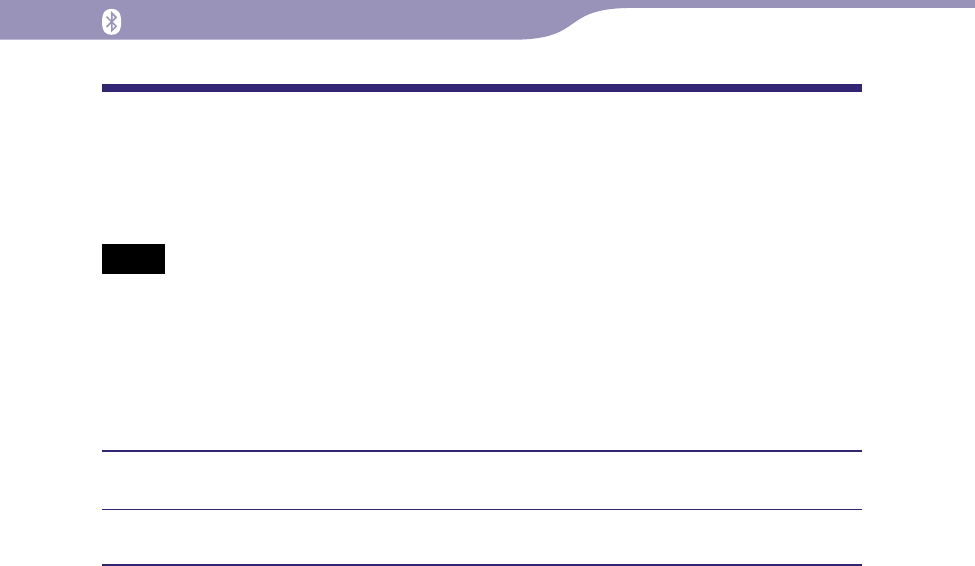
86
86
NWZ-A826 / A 828 / A829.GB.3-289-807-11(1)
Listening to Songs through Bluetooth Communication
Listening to Songs or Video Sound from a
Bluetooth Device
You can listen to songs or video sound from a paired device.
Notes
Check the following before operating the player.
Th
e Bluetooth device is turned on.
P
airing of the player and the Bluetooth device has been completed (
page 78).
Th
e Bluetooth device supports same profiles as the player does (
page 154).
W
hile the player holds Bluetooth connection, you cannot listen to songs or video sound
from non-wireless headphones or the accessories connected through WM-PORT.
Establish Bluetooth connection ( page 81, 83).
Play back songs or videos on the player.
Hints
While the player holds Bluetooth connection without playing back songs or video
sound, the Bluetooth indicator keeps blinking slowly and continuously. The player keeps
this status for about a day. The time that the player can keep this status varies depending
on the connected device.
Th
e following wireless operations are available from the Bluetooth device:
P
lay back
P
ause (Stop)
F
ast forward/backward
S
kip to the beginning of the next song/Skip to the currently playing song
S
kip to the first listed song of the next folder/Skip to the fist listed song of the current
folder
Y
ou can control wirelessly the volume (VOL +/–) of certain devices using the VOL +/-
button of the player.
Continued
Table of
Contents
Menu
Index


















