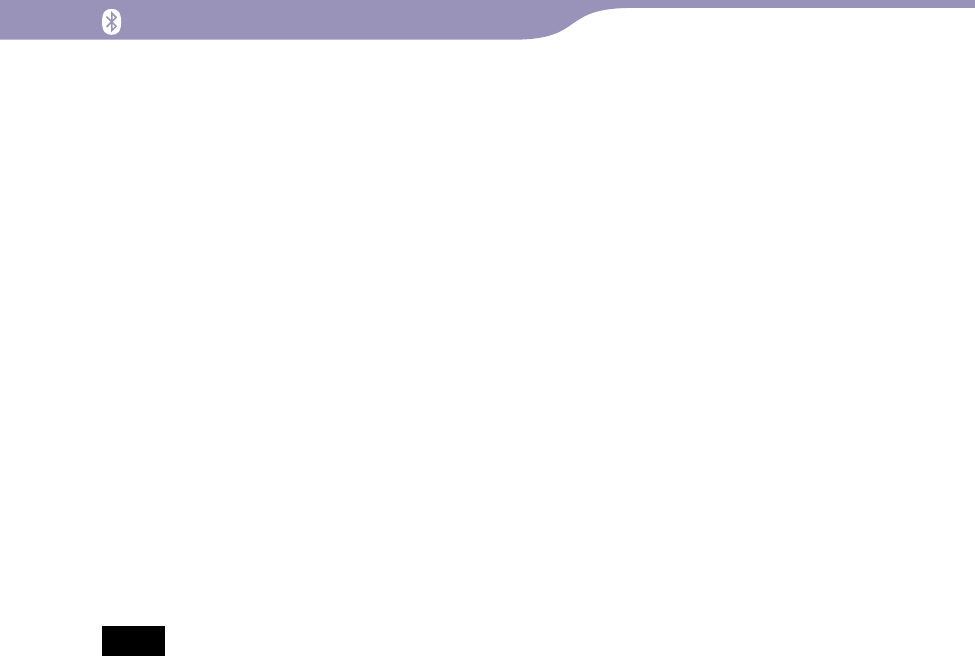
80
80
NWZ-A826 / A 828 / A829.GB.3-289-807-11(2)
Listening to Songs through Bluetooth Communication
To cancel pairing process
Press the BACK/HOME button or press and hold the BLUETOOTH button to
cancel pairing. After “Pairing process aborted.” appears, the Bluetooth function
turns off, and then the screen returns to the one of step
.
When not complete pairing
If the player failed pairing, “Pairing failed.” appears, and then the screen returns
to the one of step
. To complete the pairing, repeat the steps from step
.
When receive pairing request
If the player receives a request for pairing from another Bluetooth device, “You
have received a pairing request from a Bluetooth device. Start pairing?”
appears. If you select “Yes,” the pairing starts.
Hints
In step
, if you do not find the device that you want to pair, select “Search again” from
the bottom of the list. The searching restarts.
The player can only pair with one device at a time. To pair with multiple devices, repeat
the steps from step
for each pairing.
Notes
When the player starts pairing, it stops playback of the song automatically.
You cannot operate the player during pairing.
The screen to enter the passkey disappears after a few moments. If the passkey entry is
not completed before the screen disappears, repeat the steps from step
.
If you do not operate the player for certain period during pairing process, the process is
cancelled automatically. In this case, repeat the steps from step
.
Table of
Contents
Menu
Index


















