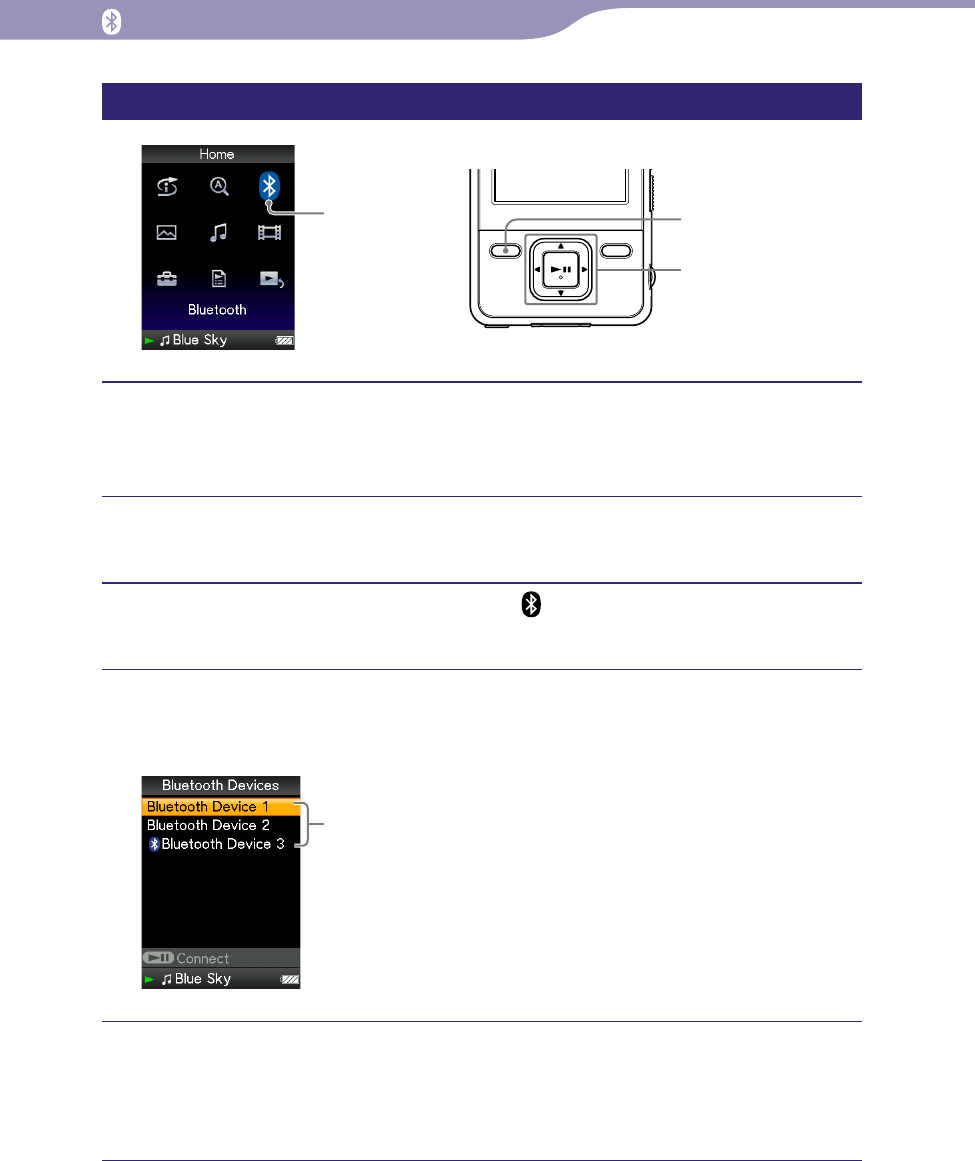
83
83
NWZ-A826 / A 828 / A829.GB.3-289-807-11(1)
Listening to Songs through Bluetooth Communication
Establishing Bluetooth connection from the Home menu
Bluetooth
5-way button
BACK/HOME
button
Set up the Bluetooth device to prepare for Bluetooth connection.
For details about setting up the device, refer to the operation instruction
manual of the device.
Press and hold the BACK/HOME button until the Home menu
appears.
Press the /// button to select (Bluetooth), and then press
the
button to conrm.
Press the /// button to select “Bluetooth Devices,” and then
press the
button to conrm.
The list of Bluetooth devices appears.
Paired Bluetooth devices
The Bluetooth icon is displayed next to the currently connected device.
Press the /// button to select the device for Bluetooth
connection, and then press the
button to conrm.
The screen that informs of establishing process appears. The player also
indicates connection status by the Bluetooth indicator (
page 85).
Continued
Table of
Contents
Menu
Index


















