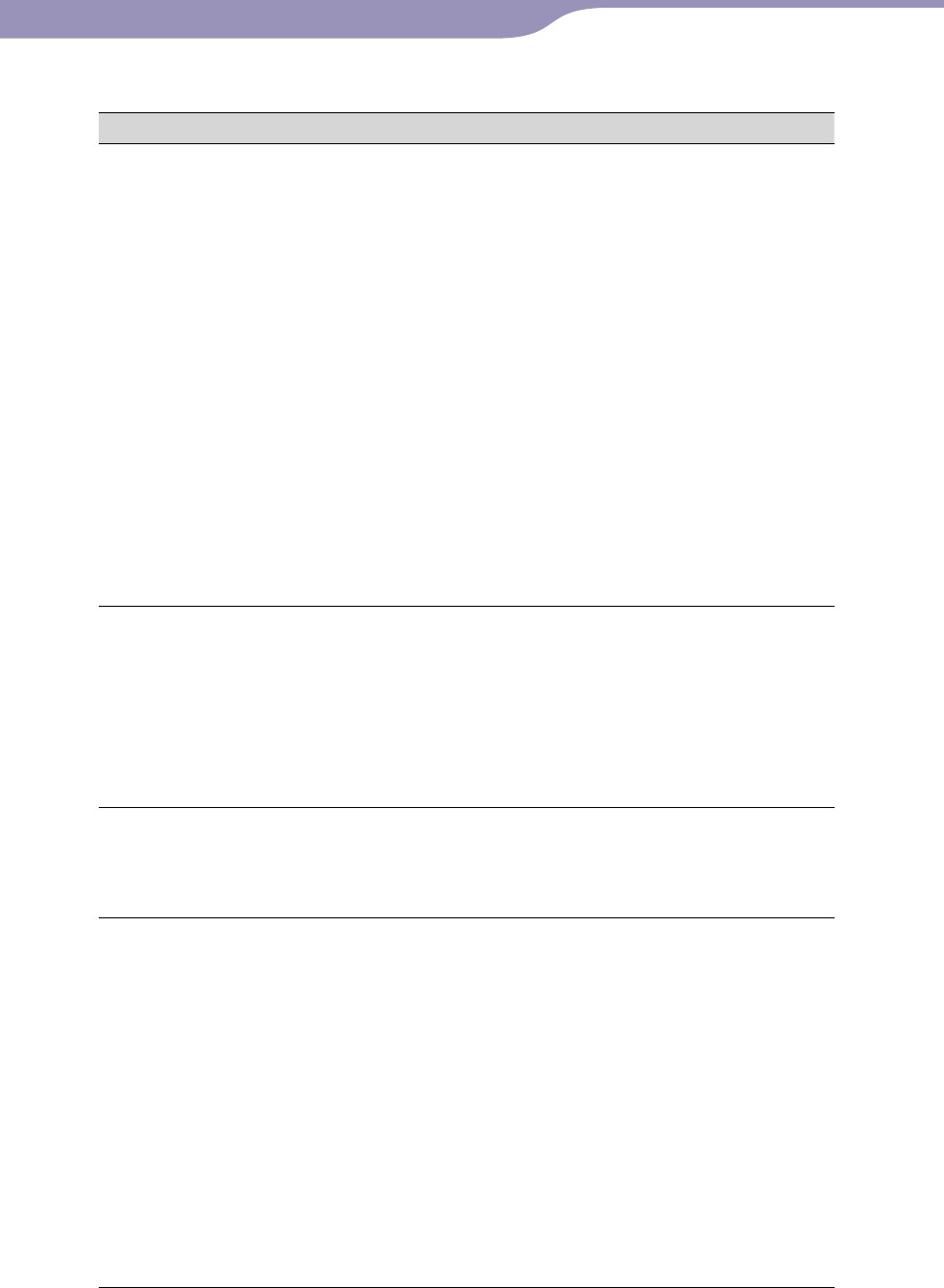
NWZ-A826 / A 828 / A829.GB.3-289-807-11(1)
Troubleshooting
127
127
Symptom Cause/Remedy
Noise is generated.
A de
vice emitting radio signals, such as a mobile
phone is being used near the player.
W
hen using devices such as mobile phones, keep
them away from the player.
M
usic data imported from CDs, etc., is damaged.
D
elete the data, then import and transfer it again.
When importing data to your computer, close any
other applications to avoid data damage.
T
ransferred files are not in a playable format. For
details, see “Supported file format” of
“Specifications” (
page 154).
C
onvert the ATRAC audio data using the
supplied MP3 Conversion Tool.
S
ome songs may not play back, depending on
certain file specifications.
B
luetooth connection is unstable.
Y
ou may hear noise under certain communicating
conditions. Change the location and restart
communication.
“VPT(Surround)” setting
or “Clear Stereo” function
is not effective.
W
hen outputting to external audio speakers using
the optional cradle, “VPT(Surround)” settings and
the “Clear Stereo” function may not be effective
because the player is designed for compatible
headphones only. This is not a malfunction.
I
f you have not applied the sound effects in “Sound
Effect Preset,” “VPT(Surround)” does not work
during Bluetooth communication (
page 92).
Cannot see the video, but
can hear it.
Th
e file is a
.
3gp file. (.3gp only supports audio.)
Th
e video file is not in a video folder.
P
lace the video files in a video folder by dragging
and dropping.
Buttons do not work.
Th
e HOLD switch is set to the HOLD position.
S
lide the HOLD switch to the opposite position
(
page 11).
Th
e player contains moisture condensation.
W
ait a few hours to let the player dry.
Th
e remaining battery power is low or insufficient.
C
harge the battery by connecting the player to a
running computer (
page 114).
I
f you charge the battery and nothing changes,
press the RESET button to reset the player (
page 124).
W
hile “Connecting” is being displayed, you cannot
operate the player.
Di
sconnect the USB connection, then operate the
player.
Continued
Operation (continued)
Table of
Contents
Menu
Index


















