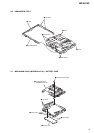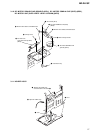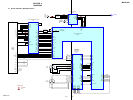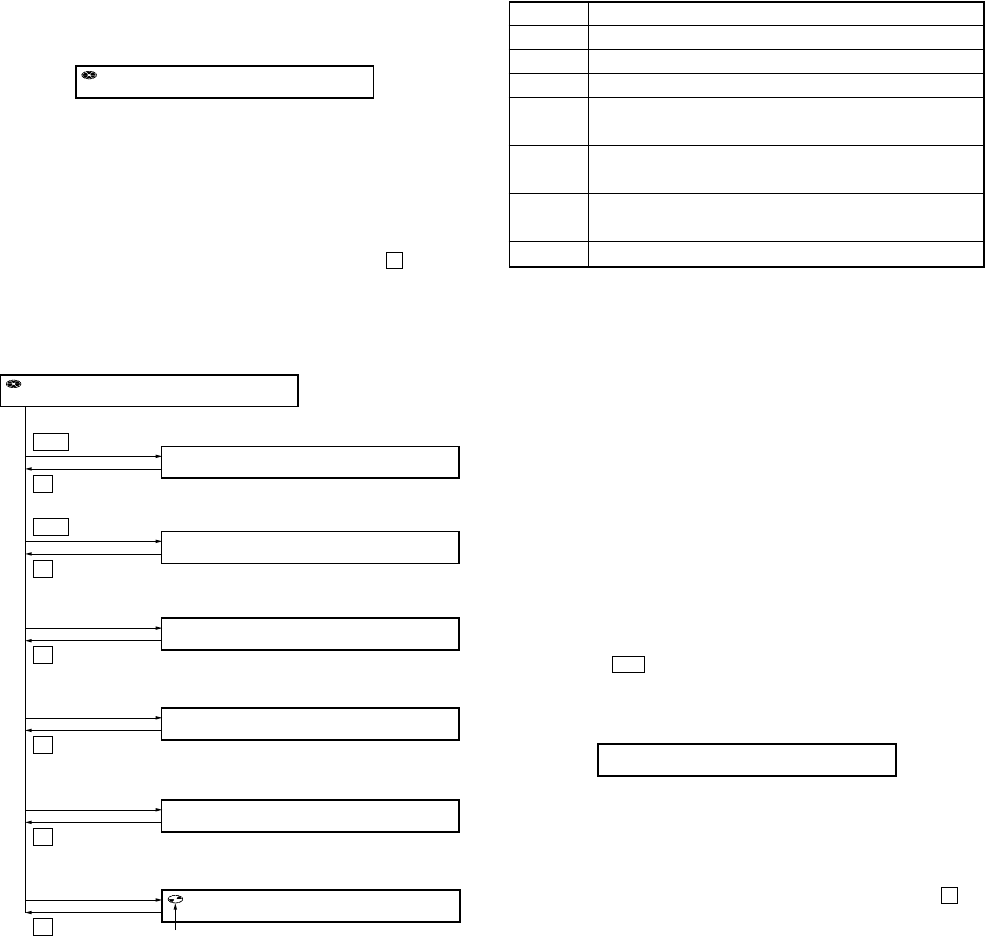
15
MZ-DH10P
6-2. Error Message in The Overall Adjustment Mode
In the Overall Adjustment mode, if an error occurred, it displays as
following table.
Display Description
Close! Dose not close the lid
DfDis! Unsuitableness disc was inserted
NoChg! Does not finish the check of charge function yet
NotCD! Does not complete the CD Overall adjustment before the
MD1 Overall adjustment
NotM1! Does not complete the MD1 Overall adjustment
before the Hi-MD3 Overall adjustment
NotH3! Does not complete the Hi-MD3 Overall adjustment
before the Stray Light Offset Overall adjustment
****NG Error of item number “****”
7. SELF-DIAGNOSIS RESULT DISPLAY MODE
This set uses the self-diagnostic function system in which if an error
occurred during the recording or playing, the mechanism control
block and the power supply control block in the microcomputer
detect it and record its cause as history in the nonvolatile memory.
By checking this history in the test mode, you can analyze a fault
and determine its location.
Total recording time is recorded as a guideline of how long the
optical pick-up has been used, and by comparing it with the total
recording time at the time when an error occurred in the self-
diagnosis result display mode, you can determine when the error
occurred.
Clear the total recording time, if the optical pick-up was replaced.
7-1. Operation of The Self-Diagnosis Result Display
Mode
1. Enter the test mode (Display Check mode).
2. Press the
> key to activate the Self-Diagnosis Result Display
mode where the LCD displays as shown below.
Display of the remote commander
6. OVERALL ADJUSTMENT MODE
6-1. Operation of The Overall Adjustment Mode
1. Enter the test mode (Display Check mode).
2. Press the [VOL--] key to activate the Overall Adjustment mode
where the LCD displays as shown below.
Display of the remote commander
*** $$####
Overall Adjustment Mode
x
key
x
key
x
key
x
key
.
key
>
key
rotation
x
key
[DOWNLOAD]
key
[DISPLAY]
key
CD Overall Adjustment Mode
Optical Pick-up Operation
Check Mode
Stray Light Offset Overall
Adjustment Mode
Initialize The Adjustment Values
Hi-MD3 Overall Adjustment Mode
MD1 Overall Adjustment Mode
[VOL +]
key
[VOL --]
key
x
key
000 AdjF**
*** CD Run
*** MD1Run
*** HM3Run
*** OfsRun
000 OPChk
911 ResOK?
000 AdjF**
Disc mark:
Lit the inner segments: Completed the power supply adjustment.
Lit the outer segments: Completed the check of charge function.
“**”:
If “DF” or “FF” is displayed, it mean that completed the servo
overall adjustment.
3. To release the Overall Adjustment mode, press the x key and
return to the Display Check mode.
Flow of overall adjustment mode:
“***”: Error display code
“$$”: Error rivision history code
“####”: Addition information when error occurs
3. To release the Self-Diagnosis Result Display mode, press the x key
and return to the Display Check mode.