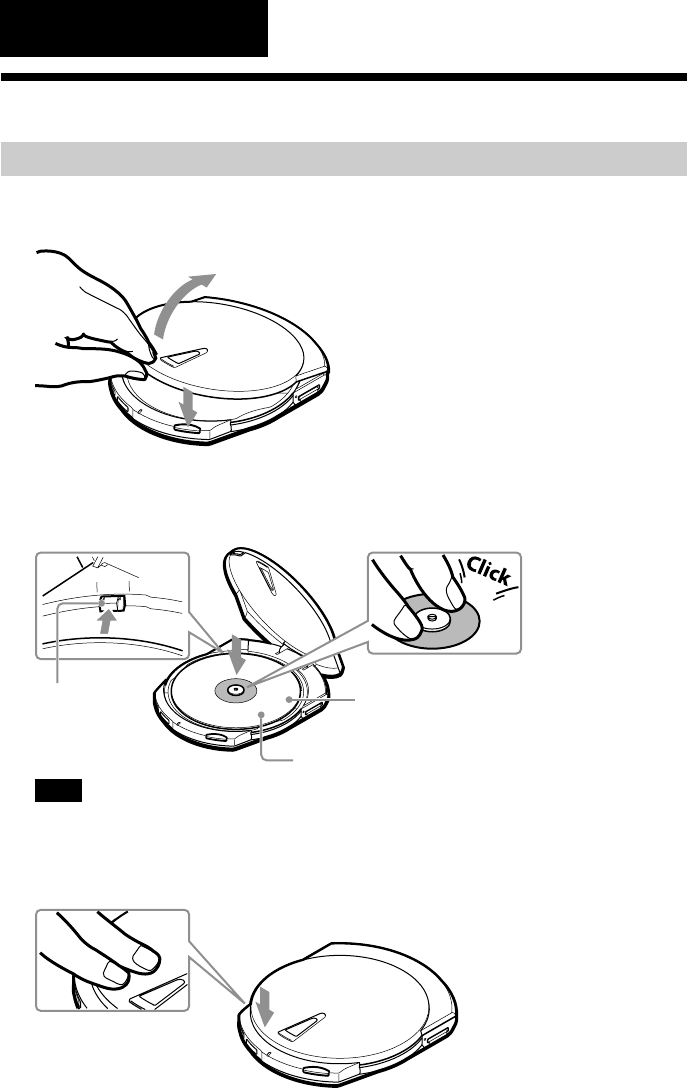
22
Using Discs
Inserting a disc into the drive
1 Press the EJECT button to open the cover.
1
2
2 Insert the disc.
Press down on the center portion of the disc until you hear a click.
Note
Be sure that the edge of the disc fits under the ridge at the top of the spring-loaded vibration damper
located at the left rear of the disc compartment. (See the illustration above.)
3 Close the cover.
Basic Operation
Press at the point
marked PUSH.
Disc
Disc label facing up
Vibration
damper


















