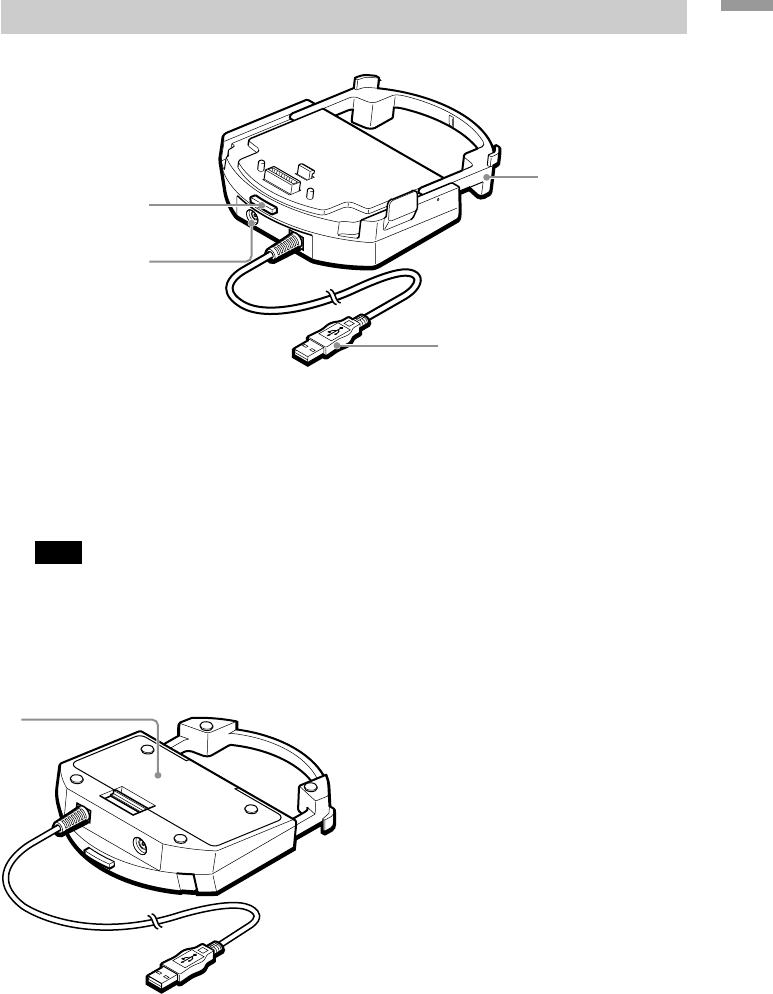
15
Introduction
Cradle
3
1
4
2
1 Release button
Used to remove the drive from the
cradle.
2 Power connector
Used to connect the AC power
adapter (provided).
Note
To avoid the risk of fire, electric shock, or
malfunction, only use the supplied AC
power adapter to connect the drive.
3 USB connector
Used to connect to the USB port of
your computer.
4 Extension
You can fold the extension when
you are not using the cradle.
Bottom
1
1 Battery case
Open the lid to insert batteries. For
details, see “Inserting batteries into
the cradle” (page 35).


















