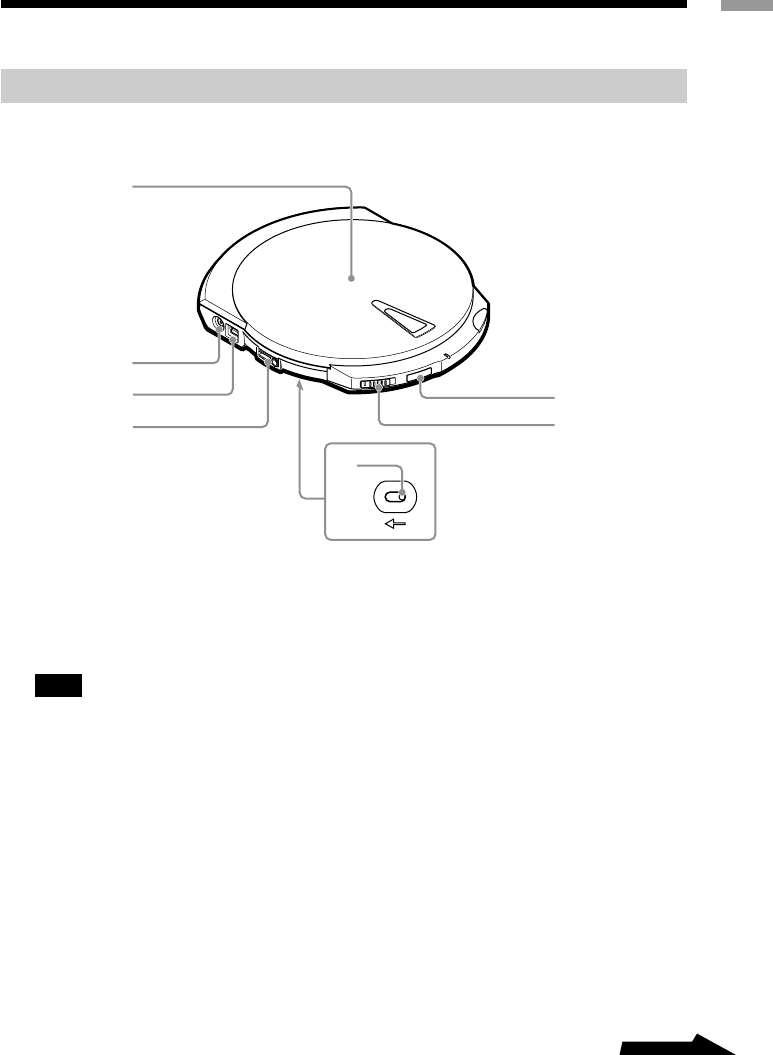
13
Continued
Introduction
Name and Function of Parts
Drive
Left
5
1
2
3
4
6
7
1 Cover
2 Power connector
Used to connect the AC power
adapter (provided).
Note
To avoid the risk of fire, electric shock, or
malfunction, only use the supplied AC
power adapter to connect the drive.
3 USB connector
Used to connect the USB cable
(provided).
4 i/REMOTE jack
Used to connect the remote control
(provided).
5 Manual ejection lever (located
on the bottom of the drive)
Used when the drive is off and you
want to open the cover. Push the
lever in the direction of the arrow
to open.
6 LOCK switch
Used to lock the EJECT and SOUND
buttons. For example, even if you
press the EJECT button when
listening to music, the cover does not
open. Slide the switch in the direction
of the arrow to lock the buttons.
7 SOUND button
Used to adjust the playback tone
according to the type of music that
you are listening to. For details, see
“Adjusting the tone (SOUND
function)” (page 47).


















