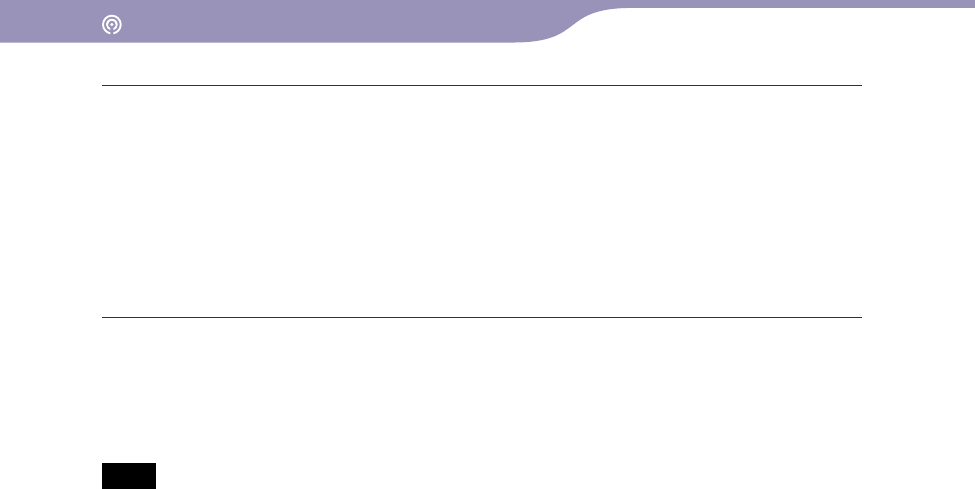
Enjoying Podcast
NWZ-X1050 / X1051 / X1060 / X1061 .GB.4-141-609-11(1)
85
85
Open the web page of the desired podcast, then select the RSS
icon.
The podcast is registered to the player by selecting the RSS icon.
RSS ico
ns differ between websites. Refer to descriptions on the website
to select an RSS icon.
F
or how to use the Internet browser, see “Viewing Websites (Internet
Browser)” (
page 102).
Hint
You can transfer episodes from a computer to the player, without registering the podcast.
For details, see “Transferring Music/Videos/Photos/Podcasts” (
page 28).
Note
If you transfer episodes of a podcast from a computer to the player by using Windows
Explorer, you cannot refresh the podcast by using the wireless LAN function. If you
intend to refresh the podcast, register it by using the player or Media Manager for
WALKMAN. For how to register podcasts by using Media Manager for WALKMAN,
refer to the Help of the Media Manager for WALKMAN.
Table of
Contents
Index


















