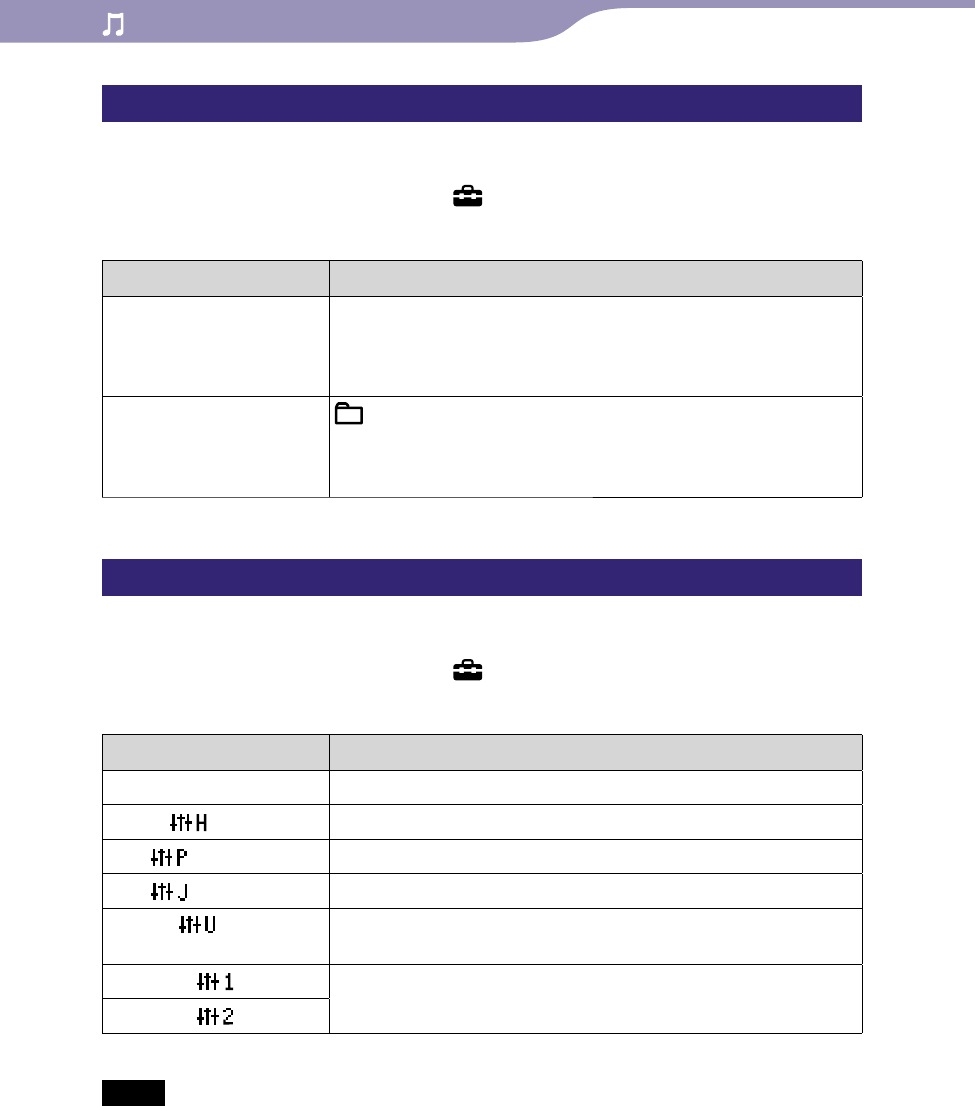
Playing Music
NWZ-X1050 / X1051 / X1060 / X1061 .GB.4-141-609-11(1)
48
48
Playback Range
You can set the playback range of songs.
From the Home menu, select (Settings)
“Music Settings”
“Playback Range”
the desired playback range type
“OK.”
Type Description
All Range Plays back all the songs in all the lists of the selected search
method.
For example, if you start playback from an album list, all the
albums in the player are played back.
Selected Range
appears on the screen, and plays back songs only in the lists
from which the playback starts. (Default settings)
For example, if you start playback from an album list, the songs
in the album only are played back.
Equalizer
You can set the sound quality according to the music genre, etc.
From the Home menu, select (Settings)
“Music Settings”
“Equalizer”
the desired equalizer type
“OK.”
Type Description
None Sound quality setting is not activated. (Default setting)
Heavy (
) Emphasizes high and low ranges for a powerful sound.
Pop (
) Stresses the middle range audio, ideal for vocals.
Jazz (
) Emphasizes high and low ranges for a lively sound.
Unique (
)
Emphasizes high and low ranges, so that even soft sounds can be
heard easily.
Custom 1 (
) User-customizable sound settings for which you can adjust each
frequency range individually. See
page 49 for details.
Custom 2 (
)
Notes
If your personal settings saved as “Custom 1” and “Custom 2” seem to produce a
different volume level than the other settings, you may have to adjust the volume
manually to compensate.
Th
e “Equalizer” setting is not applied while playing a video, YouTube video, podcast
video, or FM radio.
Continued
Table of
Contents
Index


















