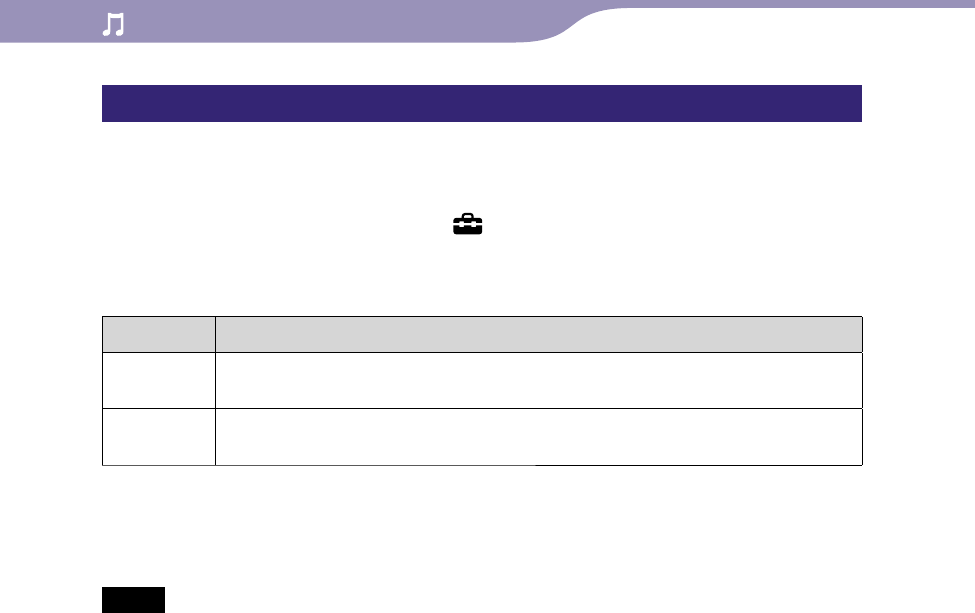
Playing Music
NWZ-X1050 / X1051 / X1060 / X1061 .GB.4-141-609-11(1)
51
51
DSEE (Sound Enhance)
By activating the “DSEE*
1
(Sound Enhance)” feature, you can hear a rich and
natural sound almost exactly like the original source.
From the Home menu, select (Settings)
“Music Settings”
“DSEE(Sound Enhance)”
the desired DSEE (Sound Enhance)
type
“OK.”
Type Description
On The “DSEE*
1
(Sound Enhance)” function is activated, and plays back naturally
extended sound that is close to the original sound.
Off Disables the “DSEE (Sound Enhance)” function and plays back normal sound.
(Default setting)
*
1
DSEE, which stands for Digital Sound Enhancement Engine, is a technology developed
by Sony, to enhance the sound quality of compressed audio files by restoring high-range
sound removed by the compression process.
Notes
The “DSEE (Sound Enhance)” setting is not applied while playing a video, YouTube
video, podcast video, external input audio, or FM radio.
Th
e “DSEE(Sound Enhance)” function is not effective for songs with a file format that is
not compressed, or songs that are of a high bit rate with no treble loss.
I
n the case of songs of very low bit rate, the “DSEE(Sound Enhance)” function will not
be effective.
Table of
Contents
Index


















