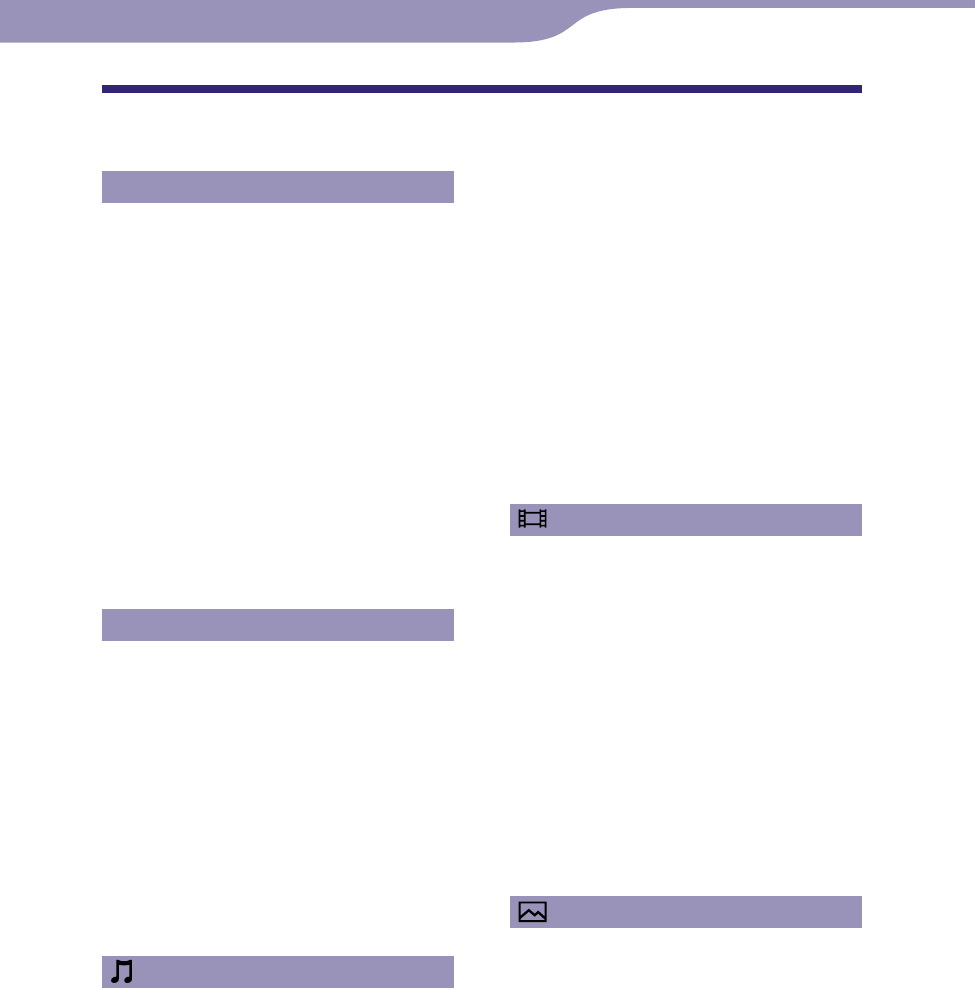
NWZ-X1050 / X1051 / X1060 / X1061 .GB.4-141-609-11(1)
3
3
Continued
Table of Contents
Basic Operations and Screens
Parts and Controls ................................ 6
Connecting the headphones ...........................8
Turning the Player On and Off ............. 9
Disabling the operation buttons and the
touch panel ...................................................10
How to Use the Touch Panel ............... 11
About the Home Menu........................ 13
How to Use the Home Menu .
.............. 14
How to Use the Option Menu .
............ 18
Text Input .
........................................... 20
About the Bundled Software .
.............. 22
Windows Media Player 11 ............................22
Media Manager for WALKMAN .................22
Content Transfer ............................................23
Preparing the Player
Charging the Player ............................ 24
Setting the Date and Time .
................. 26
Getting Music/Videos/Photos/
Podcasts .
........................................... 27
Transferring Music/Videos/Photos/
Podcasts .
........................................... 28
Wireless LAN Connection .
................. 33
Wireless networks which may be used with
the player ......................................................33
Connecting to a wireless LAN .....................34
Disconnecting from a wireless LAN ...........36
Playing Music
Playing Music (Music) ........................... 37
Music playback screen ...................................38
List screen .......................................................39
Browsing cover arts to select an album
(Album Scroll) ..................................................41
Searching for Songs ............................ 42
Searching for Reference Information on
a Song
(Related Links) ........................... 43
Deleting Songs .................................... 44
Using the Music Option Menu .
........... 45
Displaying the Detailed
Information screen ......................................46
Changing the Music Settings .............. 47
Play Mode .......................................................47
Playback Range ..............................................48
Equalizer .........................................................48
VPT (Surround) .............................................50
DSEE (Sound Enhance) ................................51
Clear Stereo .....................................................52
Dynamic Normalizer .....................................52
Album Display Format ..................................53
Watching Videos
Playing a Video (Videos) ....................... 54
Video playback screen ...................................55
Browsing scenes
(Scene Scroll) .........................57
Searching for Videos ........................... 58
Deleting Videos .
.................................. 59
Deleting currently playing video .................59
Deleting videos by selecting from a list ......59
Using the Video Option Menu ............ 60
Changing the Video Settings .
............. 61
Zoom Settings ................................................61
Playing only video sound
(On-Hold Display) .............................................63
Order of Video List ........................................63
Viewing Photos
Viewing Photos (Photos) ....................... 64
Photo display screen ......................................66
Searching for Photos ........................... 67
Deleting Photos .
.................................. 68
Using the Photo Option Menu .
........... 69
Changing the Photo Settings .
............. 70
Setting the Photo List Display Format ........70
Table of
Contents
Index


















