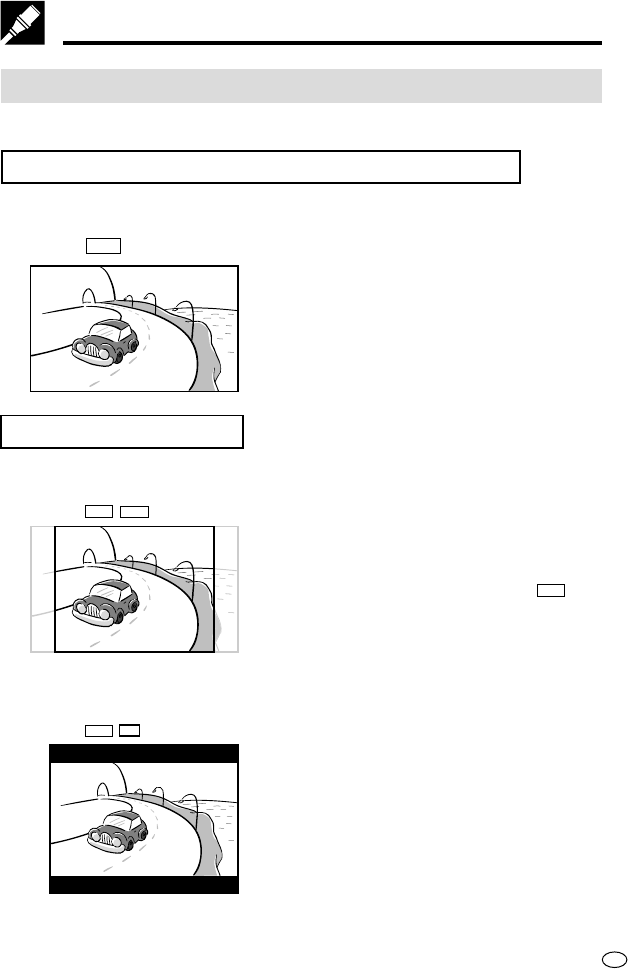
43
GB
TV MODE SET setting
The following describes how to select the DVD playback display format.
Viewing on the DVD Player Screen or a Wide Screen TV
Using a 16:9 Wide Image
Select
16 : 9
for wide DVD video output.
• A wide image size is output when playing a
wide image disc.
• When playing a 4:3 image disk, you can
select the image size you want for the DVD
player screen or connected TV (see page
52).
Viewing on a 4:3 Size TV
Using Pan Scan
Select
43:
P S
for wide DVD video output.
When playing a wide image disc, the left and
right sides of the image are cut (pan scan) to
output a natural-looking 4:3 size image.
A wide image disc without pan scan
P S
is
played back in letter box.
A 4:3 disk is played as-is in 4:3.
Using Letter Box
Select
43:
LB
for wide DVD video output.
When playing a wide image disc, black
bands are inserted at the top and bottom and
a 4:3 size image is output.
A 4:3 disk is played as-is in 4:3.
Setup


















