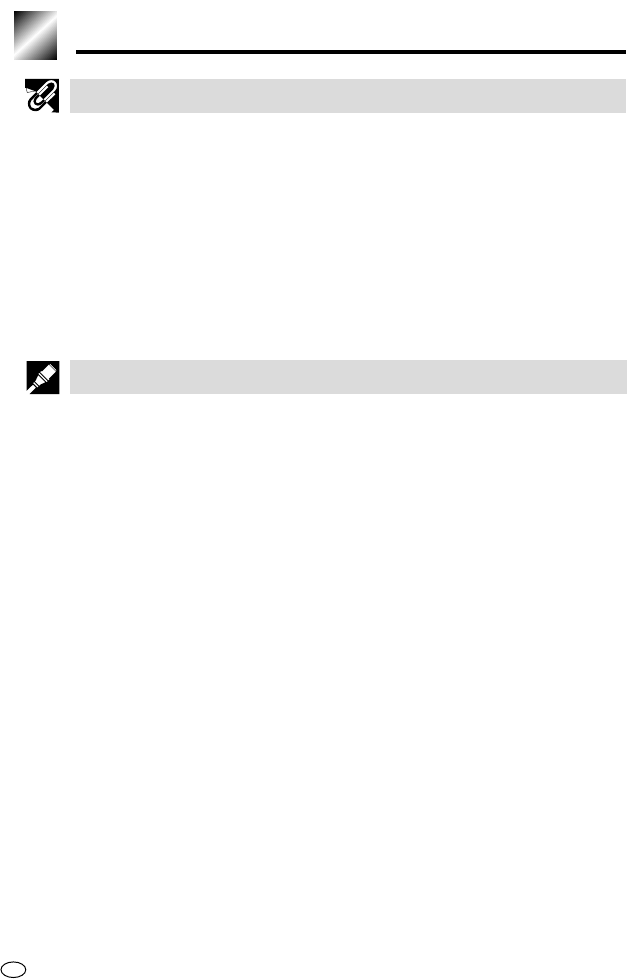
GB
8
Contents
GENERAL INFORMATION
IMPORTANT SAFEGUARDS AND PRECAUTIONS .................................................................... 2
Disc Handling and Maintenance ................................................................................................. 7
Handling precautions .............................................................................................................. 7
Features ...................................................................................................................................... 10
Accessories ................................................................................................................................ 11
Types of Disc that can be played on Your DVD Player............................................................ 12
Discs recorded by PAL system, Discs recorded by NTSC system and Type of TV connection ..........
16
NTSC disc playback on a PAL TV ......................................................................................... 16
Quick Start Guide....................................................................................................................... 17
General Guide ............................................................................................................................ 24
Using Headphones .................................................................................................................... 28
To use the supplied earphones ............................................................................................. 28
CONNECTION and INITIAL SETTING
Connecting to External Equipment for Input .......................................................................... 29
To connect external equipment ............................................................................................. 29
Connecting a TV with External Terminals ................................................................................ 30
Connecting to Audio Equipment .............................................................................................. 31
Playing 2 channel audio........................................................................................................ 31
Playing Dolby Digital (5.1 channel), DTS and MPEG Version 2.0 audio............................... 32
Using the AC Adapter ................................................................................................................ 33
Using a Battery Pack (Sold Separately) ................................................................................... 34
To charge the battery pack ................................................................................................... 34
To attach a battery pack to the DVD player .......................................................................... 35
Battery Capacity Indicator ........................................................................................................ 37
Turning Power On and Off ......................................................................................................... 38
To turn main power on and off .............................................................................................. 38
Using the Remote Control Unit................................................................................................. 40
To load batteries ................................................................................................................... 40
Remote control unit operating range .................................................................................... 40
Operation Modes........................................................................................................................ 41
To select an operation mode................................................................................................. 41
Setup ........................................................................................................................................... 42
Setting the language ............................................................................................................. 42
TV MODE SET setting .......................................................................................................... 43
PARENTAL setting ................................................................................................................45
COMPRESSION (Dolby Digital Output Level) setting .......................................................... 47
DISC MENU LANGUAGE setting ......................................................................................... 49
MPEG OUT setting ............................................................................................................... 50
Screen Size Setting.................................................................................................................... 52
To set the screen size ........................................................................................................... 52
Changing the Display Mode ...................................................................................................... 54
To change the display mode ................................................................................................. 54
DVD mode operation indicators ............................................................................................ 56


















