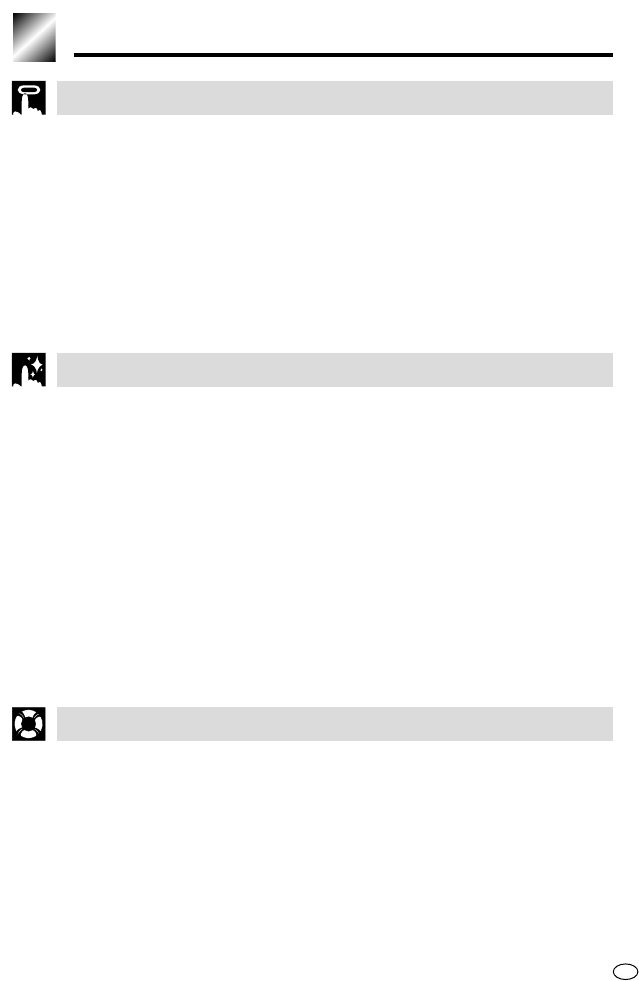
9
GB
Contents
BASIC OPERATIONS
Playing a Disc ............................................................................................................................. 57
To play a disc ........................................................................................................................ 57
To adjust the volume level..................................................................................................... 58
To stop disc play ................................................................................................................... 58
Other Disc Play Features .......................................................................................................... 59
To resume disc play after stopping ....................................................................................... 59
To use fast forward and fast reverse ..................................................................................... 60
To use slow motion (DVD only) ............................................................................................. 60
To use still picture and frame advance ................................................................................. 61
Chapter/track skip ................................................................................................................. 62
Title/track direct skip ............................................................................................................. 63
Chapter direct skip (DVD only) ............................................................................................. 63
SPECIAL FUNCTIONS
Repeat Playback ........................................................................................................................ 64
Programmed Playback .............................................................................................................. 66
Making Display Settings............................................................................................................ 70
To make digital gamma settings (DVD, Video CD only) ........................................................ 70
To make digital super picture settings (DVD, Video CD only) ............................................... 71
Audio Selection (DVD, Video CD only) ..................................................................................... 72
Angle Selection (DVD only) ....................................................................................................... 74
Subtitle Selection (DVD only).................................................................................................... 75
Using Dolby Virtual (DVD only) ................................................................................................. 76
Selecting Titles from the Title Menu of a DVD (DVD only) ...................................................... 77
Setting Play Parameters Using the Disc Menu (DVD only) .................................................... 78
Settings from the DVD Player Control Panel (GUI) ................................................................. 79
Adjusting Display....................................................................................................................... 81
To adjust display colours .......................................................................................................81
To adjust overall screen brightness ...................................................................................... 82
Viewing Images from an External Device ................................................................................ 83
OTHERS
References.................................................................................................................................. 84
Precautions ........................................................................................................................... 84
AC Adapter ........................................................................................................................... 86
Care ...................................................................................................................................... 86
Battery Pack (Sold Separately)............................................................................................. 86
Troubleshooting ......................................................................................................................... 88
Error Indicators and Warnings .................................................................................................. 91
Specifications............................................................................................................................. 92
Glossary ...................................................................................................................................... 94


















