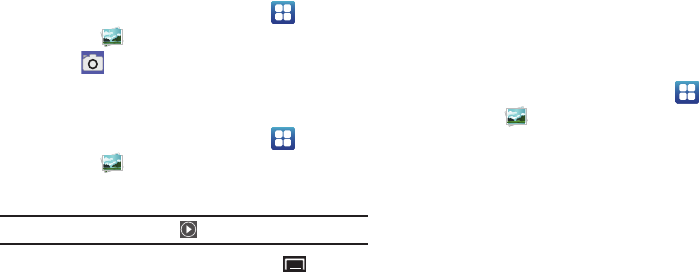
80
Access the Camera from Gallery
To access the Camera from the Gallery:
1. From a Home screen, touch
Applications
➔
Gallery
.
2. Touch at the top of the screen. For more information,
refer to “Camera” on page 73.
Viewing Videos
1. From a Home screen, touch
Applications
➔
Gallery
.
2. Touch a category, then touch a video to play it.
Note:
Videos are marked with a Play button.
3. While viewing a video, touch the
Menu Key
for these
options:
• Share video
: Send the video by AllShare, Bluetooth, YouTube,
Email, or Gmail.
• Details
: Displays details about the video such as File name,
Format, Resolution, File size, Date & Time, and Forwarding.
• Via Bluetooth
: Scans for a Bluetooth device on which to play the
video.
•Play speed
: Use the slider to adjust the video play speed.
• Subtitles
: View subtitles for the video, if available.
For more information, refer to “Videos” on page 78.
Viewing Photos
1. From a Home screen, touch
Applications
➔
Gallery
.
2. Touch a category, then touch a photo to view it.
3. While viewing a photo, touch the screen for these options:
• Slideshow
: Touch to view a slideshow of photos.
•Menu
: Touch to display the following options:
–
Share
: Share the selected photo by AllShare, Bluetooth, Picasa, Email,
or Gmail.
–
Delete
: Touch
Confirm deletions
to delete the selected folders.
–
More
: Touch for more options:
• Details
: Display details about the photo.
•Show on map
: Show on a map where the picture was taken, if
available.
•Set as
: Use the picture as Home screen wallpaper, Lock screen
wallpaper, or as a Contact icon.


















