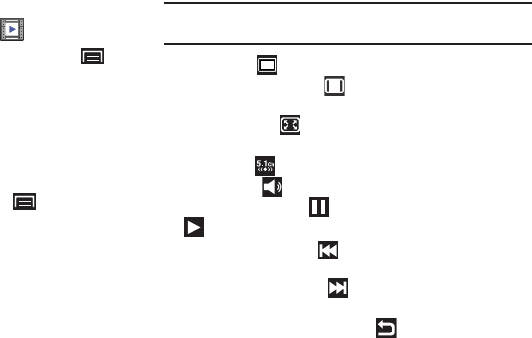
78
Videos
Your device’s 4-inch 800x480 Super Clear LCD touch screen
provides playback of videos. Use Videos to view and manage
videos stored on an installed memory card.
1. From a Home screen, touch
Videos
.
2. While viewing the Videos list, touch the
Menu Key
for
options:
•Remove
: Touch videos to select them or touch
Select all
to remove
all videos.
•List by
: Display videos by Size, Name (default), Date, or Type.
3. Touch a video to play it. While playing a video, touch the
screen to display or hide on-screen playback controls.
4. During playback, touch the
Menu Key
for options:
• Share video
: Send the video by AllShare, Bluetooth, YouTube,
Email, or Gmail.
• Details
: Provides details about the photo such as File name,
Format, Resolution, File size, Date & Time, and Forwarding.
• Via Bluetooth
: Scans for a Bluetooth device on which to play the
video.
•Play speed
: Use the slider to adjust the video play speed.
• Settings
: Set the video to repeat, brightness, colour tone, and
outdoor visibility.
• Subtitles
: View subtitles for the video, if available.
While viewing a video, you can also adjust the screen view.
Screen view allows you to select Original Size, Full-Screen, or
Full-Screen in Ratio to view your video.
Note:
The screen view icons are a three-way toggle. The icon that is
displayed, is the mode that appears after the icon is touched.
•
Original Size
( ): Play the video in its original size.
•
Full-Screen in Ratio View
( ): Enlarge the video as much as
possible without becoming distorted.
•
Full-Screen View
(
):
Use the entire screen, which may cause
some minor distortion.
•
5.1 ch
: Touch to
activate 5.1 Virtual Surround Sound.
•
Volume
: Touch and use the slider to adjust the video volume.
•
Pause / Resume
: Touch
to pause the video being played. Touch
to
resume playing.
•
Previous / Rewind
: Touch to jump to the previously played video
or touch and hold to restart the video.
•
Next / Fast Forward
: Touch to jump to the previously played
video or touch and hold to fast forward to the end of the video.
•
Exit
: To return to the videos list, touch in the top right corner of
the screen.


















