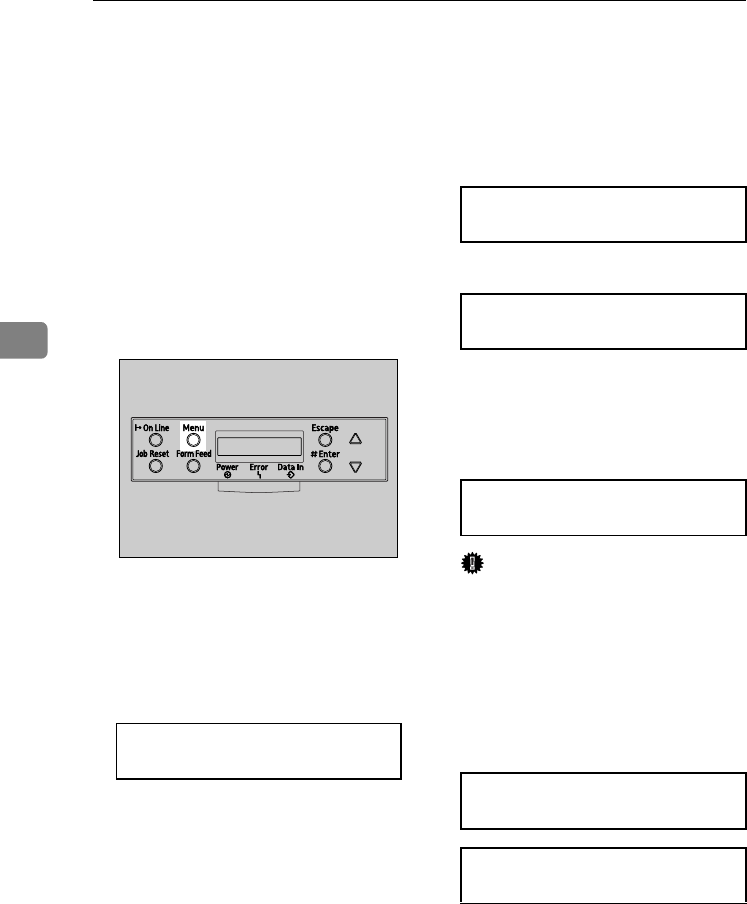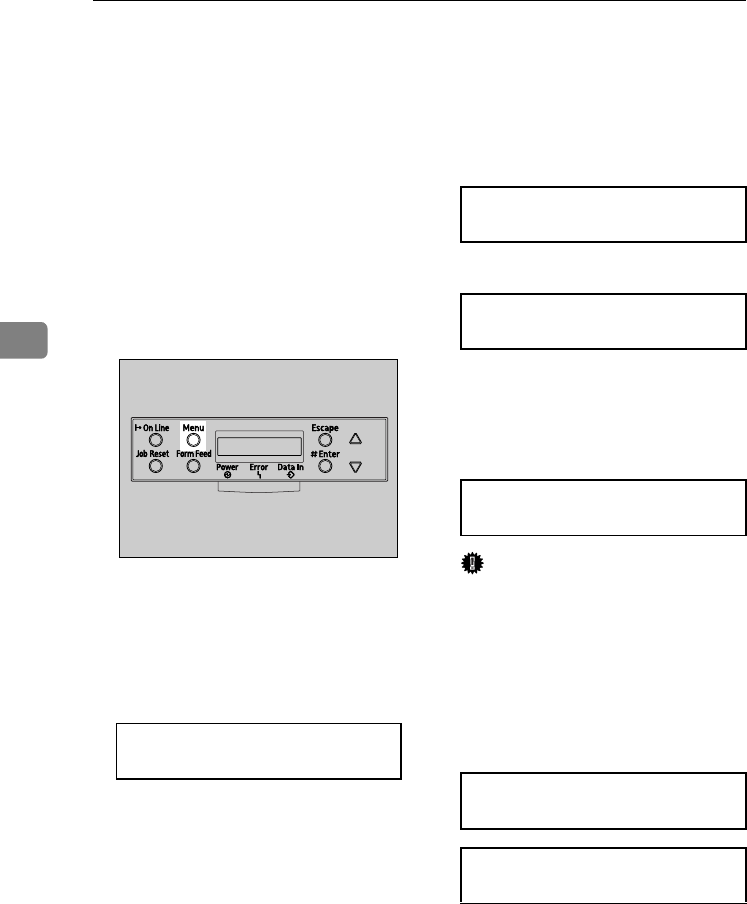
Cleaning and Adjusting the Printer
48
4
Adjusting the Color Registration
When the printer is moved, when the
Fusing Unit is replaced, or after print-
ing repeatedly for some time, regis-
tration shifting might occur. By
performing color registration adjust-
ment, you can maintain optimum
print results.
If the color documents show registra-
tion shifting, perform automatic color
adjustment.
A
AA
A
Press the {
{{
{Menu}
}}
} key.
"Menu" appears on the panel dis-
play.
B
BB
B
Press the {
{{
{U
UU
U}
}}
} or {
{{
{T
TT
T}
}}
} key to dis-
play "Maintenance", and then
press the {
{{
{Enter #}
}}
} key.
C
CC
C
Press the {
{{
{U
UU
U}
}}
} or {
{{
{T
TT
T}
}}
} key to dis-
play "Color Regist.", and then
press the {
{{
{Enter #}
}}
} key.
The following message appears.
D
DD
D
Press the {
{{
{Enter #}
}}
} key.
Automatic color adjustment be-
gins, and the following message is
displayed.
Important
❒ Do not turn off the power
switch while "Adjusting..." ap-
pears on the panel display to
avoid printer malfunction.
Automatic color adjustment takes
about two minutes. When it is
complete, the following message
appears.
Menu:
Maintenance
ZHBS010E
Maintenance:
Color Regist.
Press #
To Adjust
Adjusting...
Completed
Maintenance:
Color Regist.
AresPGBMaintGuide-F_FM.book Page 48 Friday, July 26, 2002 5:17 PM