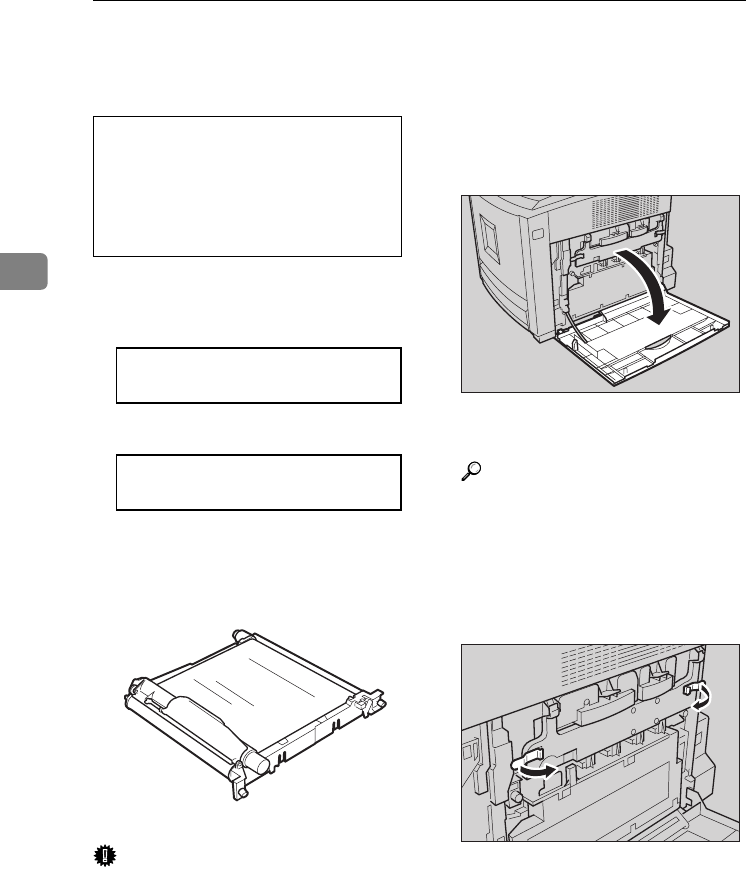
Replacing Consumables and Maintenance Kit
42
3
Intermediate Transfer Unit Type 125
R
CAUTION:
Replace the transfer belt when the fol-
lowing message appears on the panel
display.
or
Check the contents of the box for the
following items:
❖
❖❖
❖ Transfer Belt
Important
❒ Be sure to make the setting from
the control panel after replacing
the transfer belt. Without it, the
procedure is incomplete.
A
AA
A
Turn off the power.
B
BB
B
Open the right cover of the print-
er.
C
CC
C
Remove the Waste Toner Bottle.
Reference
See p.32 “Waste Toner Bottle
Type 125”.
D
DD
D
Pull out the green levers on the
left and right that are fastening
the inner cover to unlock the le-
vers.
• The inside of the machine be-
comes very hot. Do not touch the
parts with a "v" label (means
hot surface). Touching a part
with a "v" label (means hot sur-
face) could result in a burn.
Replace Transfer
Belt soon
Replace
Transfer Belt
ZHBH510E
ZHBH290E
ZHBH300E
AresPGBMaintGuide-F_FM.book Page 42 Friday, July 26, 2002 5:17 PM


















