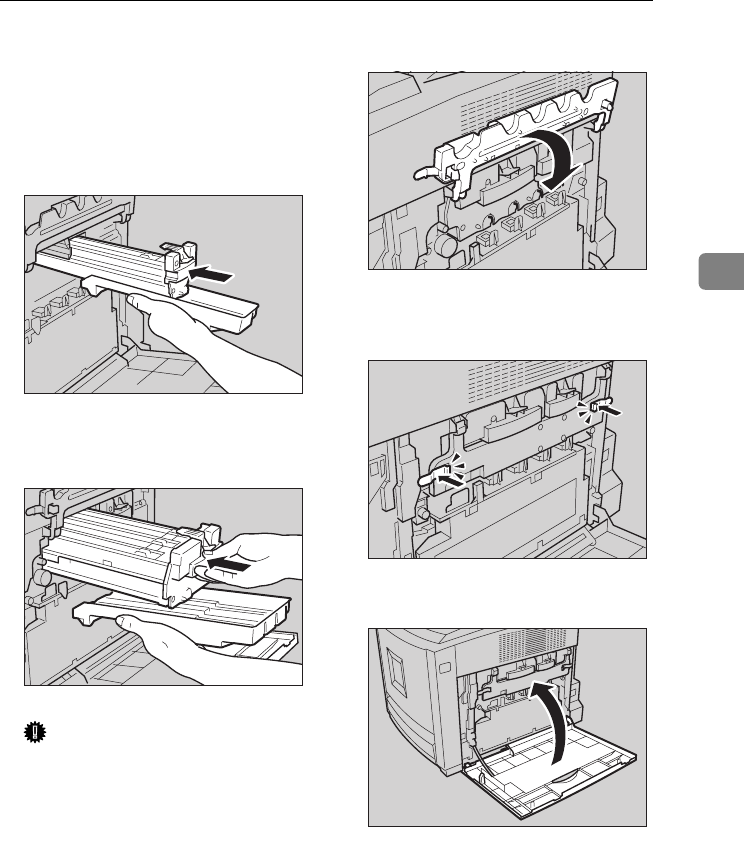
Photo Conductor Unit Type 125 Black/Color
37
3
I
II
I
Push the front of the photo con-
ductor unit slowly, sliding the
unit on the cover and into the ma-
chine until it stops.
❖
❖❖
❖ Photo Conductor Unit Type 125
Black
❖
❖❖
❖ Photo Conductor Unit Type 125
Color
Important
❒ If you do not attach the green
arrow of the photo conductor
unit securely to the rail, you
may damage the photo conduc-
tor unit.
J
JJ
J
Lower the inner cover slowly.
K
KK
K
Push the green lever to fasten the
inner cover.
L
LL
L
Close the right cover slowly.
M
MM
M
Turn on the power.
ZHBH390E
ZHBH400E
ZHBH410E
ZHBH420E
ZHBH430E
AresPGBMaintGuide-F_FM.book Page 37 Friday, July 26, 2002 5:17 PM


















