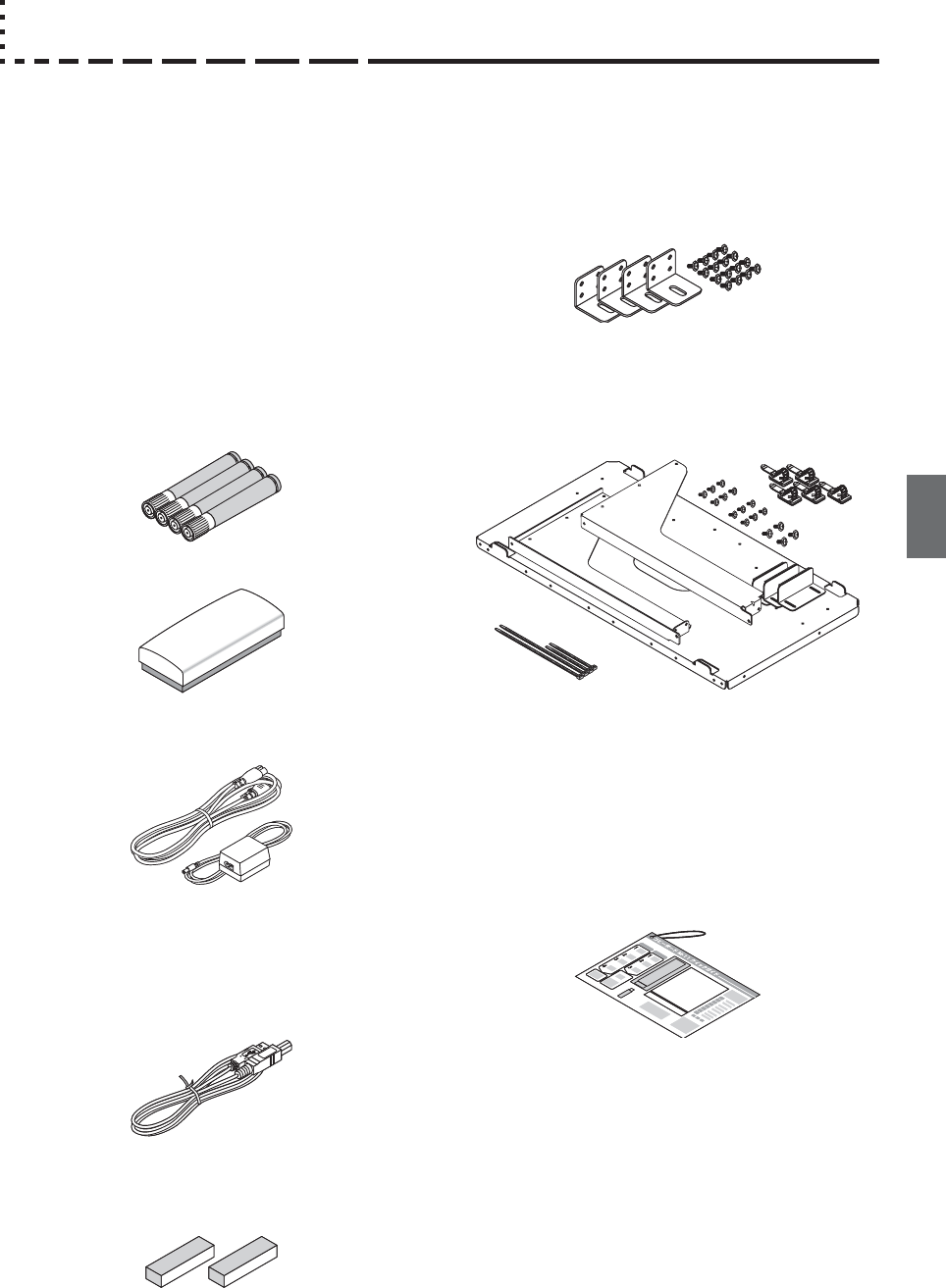
E-7
Copyboard, main unit [1]
See “Assembly and Setup Manual” for information about the
assembly parts of the copyboard.
Printer* [1]
Please see the instruction manual of the printer for informa-
tion about the printer accessories.
Stand* [1]
*The printer and stand may be sold separately.
* Depending on the product you have purchased, the printer
and stand may be sold separately.
Copyboard Accessories
• Special markers
(One each of black, red, blue, and green)
Use these markers to draw on the sheet surface.
• Special eraser [1]
Use this to erase the drawing.
• AC power adapter (with power cord) [1]
This is the power adapter for supplying power to the copy-
board (See Page E-16). (HEC-AP065-24V)
• USB cable (type B ↔ type A) [1]
[PLUS code 715255400]
This cable is used to connect the dedicated printer with
the printer output connector of the copyboard. (See Page
E-15).
(The cable can be used for a personal computer connec-
tion if it is not used with the printer. See Page E-29.)
• Cushions [2 pcs.]
These cushions are used to absorb the shake of printer
tray in case wall mounting. (See the Assembly and Setup
Manual.)
• Wall mount brackets [1 set]
These fittings are used to mount the copyboard on a wall
(See the Assembly and Setup Manual.).
(The set includes four copyboard brackets and 16 M4
mounting screws.)
• Printer tray [1 set]
The printer is placed on this tray.
(The set includes one printer tray, brackets for left and
right sides, 12 M3 assembly screws, 4 M4 screws, 3
printer guides, 5 cable clips and 2 20 cm cable ties and 2
10 cm cable ties)
Documents
• User’s manual [1]
Includes information about safety precautions and the use
of the copyboard.
• CD-ROM [1]
The CD-ROM contains the instruction manual (PDF edi-
tion) and the utility software for use with the copyboard.
• Quick Guide [1 set]
The Quick Guide can be hung from a hook in a convenient
location close to the copyboard.
• Assembly and Setup Manual
Information covers the setup of the copyboard and the
connections with the printer.
The package contents are as described below. Please check before use.
Package Contents


















