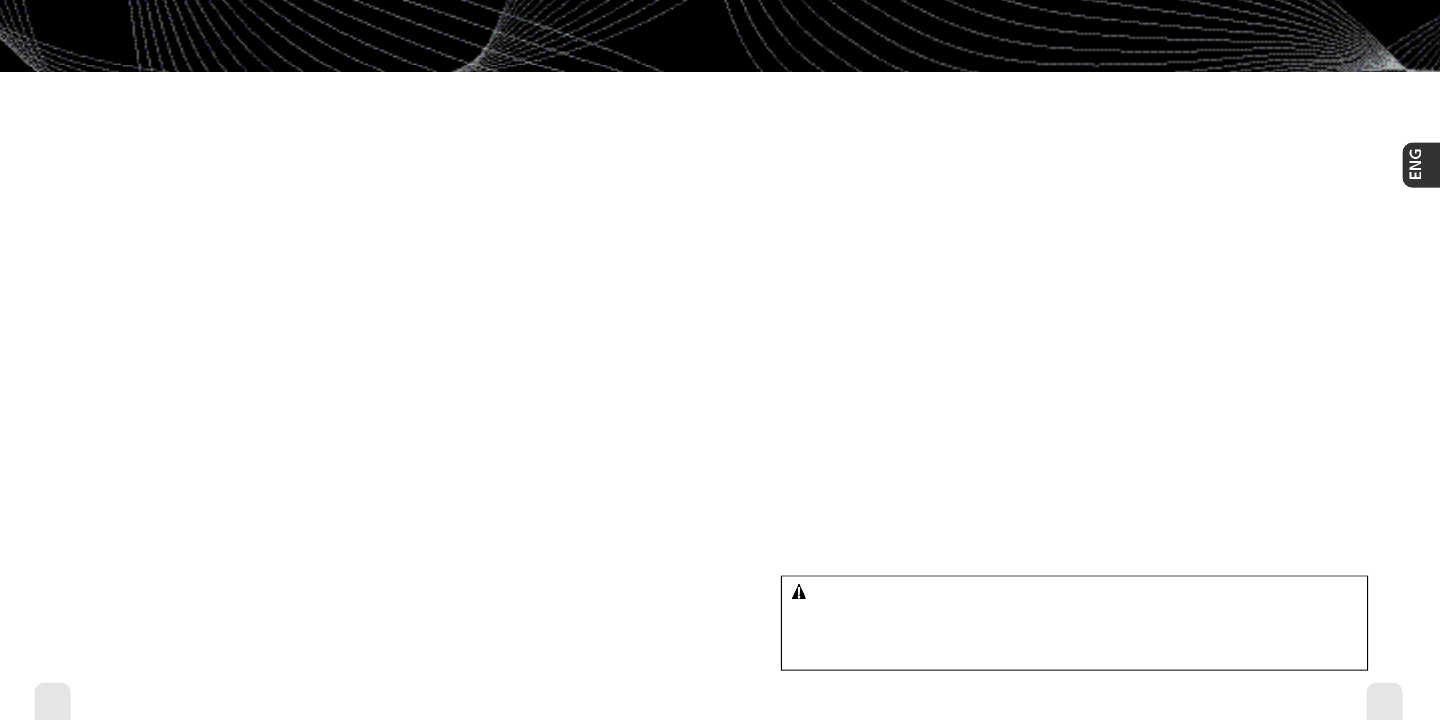
Introduction
8
Protect Your Ears
Sound can be deceiving. Over time your hearing “comfort level” adapts to higher volumes of
sound. So what sounds “normal” can actually be loud and harmful to your hearing. Set your
equipment at a safe level BEFORE your hearing adapts.
To establish a safer level: Start your volume control at a low setting; Slowly increase the
sound until you can hear it comfortably and clearly, without distortion.
Once you have established a comfortable sound level: Set the dial and leave it
there; taking a minute to do this now will help to preserve hearing.
Pioneer and the Consumer Electronics Association recommend you avoid prolonged exposure
to excessive noise. Under constant exposure such as sustained listening, sound levels above
85 decibels can be dangerous without hearing protection. (For reference, a garbage disposal
or loud shouting at 3 feet away are around 80 decibels; a food blender or gas lawn mower
at 3 feet away are around 90 decibels.) The longer your exposure and/or higher the sound
level, the greater the danger of permanent hearing damage. Pioneer disclaims all liability for
hearing loss, bodily injury or property damage as a result of use or misuse of this product.
Introduction
Introduction
9
Introduction
Battery Charger Safety
Caution: Opening the case may result in electric shock.
Caution:The uninsulated parts inside the power adapter and dock may cause electric shock
or fire.For your safety, please do not open these components.Do not let metallic objects,
such as necklaces or coins, come into contact with the power adapter plugs or battery
terminal.
Caution:To avoid electric shock, use the power adapter only with an outlet that matches
the shape of the adapter’s plug.
Caution: Make sure that you insert the adapter’s plug all the way into the outlet.
Caution: Do not plug several devices into the same electrical outlet.
Important: Always read and understand the user guide to prevent problems.
Warning: Use the power adapter and dock away from water sources to avoid fire or
electric shock.
Environmental Information
■
Follow local guidelines for waste disposal when discarding packaging,batteries, and
electronic appliances.
■
Your player is packaged with cardboard, polyethylene, etc., and does not contain any
unnecessary materials.
Earbuds and Headphones
■
Follow traffic safety instructions.
■
Do not use earbuds or headphones while operating a bicycle, automobile, or motorcycle.
Not only is it dangerous,it may be prohibited by law in some areas.
■
For your safety, make sure the earbud or headphone cable does not get in the way of your
arm or other surrounding objects while you’re walking or exercising.
■
Maintain a moderate volume when walking or exercising, so that you can be aware
of what is happening around you.
■
Using earbuds or headphones for an extended time can cause serious damage to your
hearing.
■
We strongly advise you to set the volume level to medium, which is usually less than 2/3
of the maximum.
■
If you hear ringing in your ear(s), lower the volume or stop using the earbuds or
headphones.
WA R N I N G : inno should be placed in your vehicle where it will not interfere with the func-
tion of safety features,e. g . , deployment of airbags.Failure to correctly place inno may result in
injury to you or others if the unit becomes detached during an accident and/or obstructs the
deployment of an airbag.
enginno_usergd.r1.qxd 3/27/06 6:04 PM Page 8


















