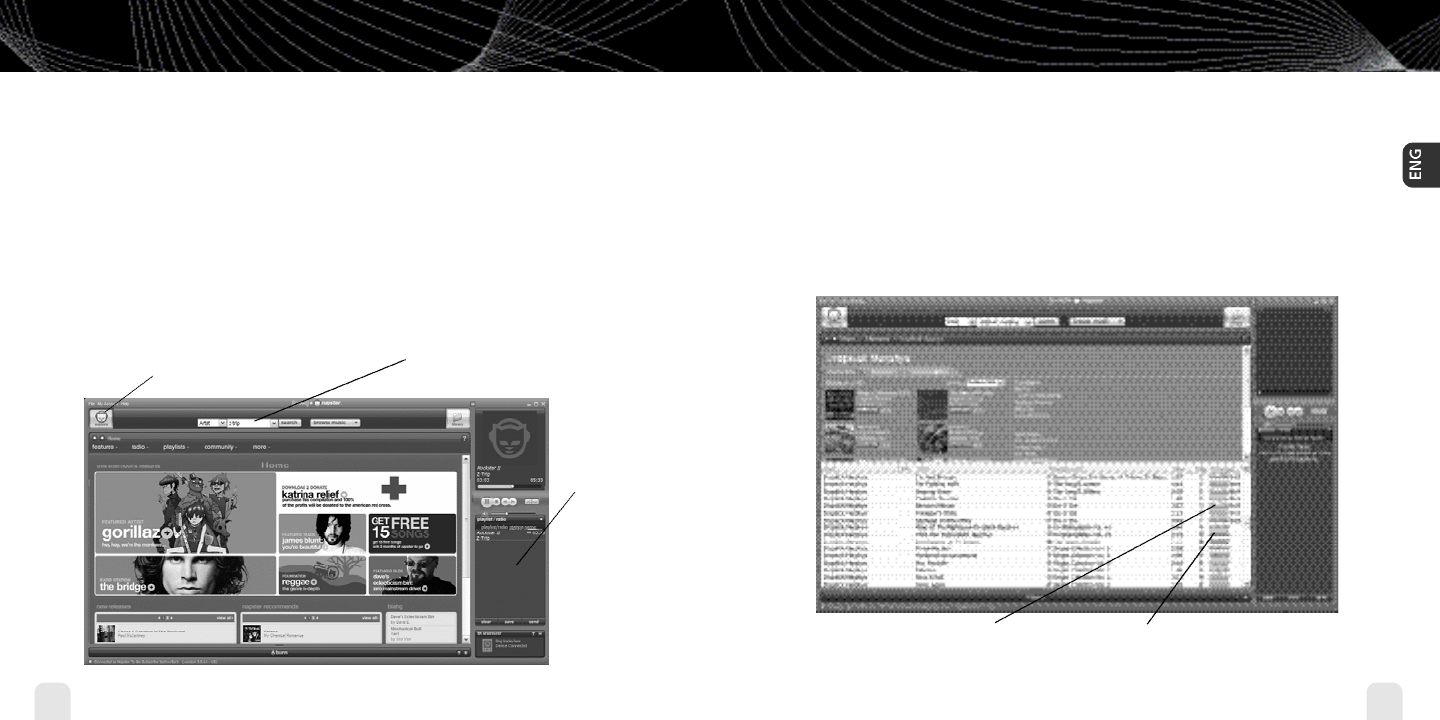
Using inno with a PC
54
Using inno with a PC
Using inno with a PC
55
Using inno with a PC
Purchasing Music
The XM+Napster store allows you to stream, download, or buy songs or albums.
■
S t r e a m – Listen to a song while your PC is connected to the Internet.
■
D o w n l o a d – Store music on your PC.You can listen to these songs any time,
even if your PC is off-line.
■
B u y – Purchase the track or album.You can transfer these songs to your
inno at any time.
“download” –Available to buy,
download, or stream from XM+Napster.
“buy only” – Only available to buy or to
sample a 30-second clip from XM+Napster.
What Can You Do with XM+Napster?
Using XM+Napster,you can:
■
Manage songs,playlists,and recording sessions on your inno.
■
Transfer MP3 and WMA files between inno and your PC.
■
Explore and purchase music from XM+Napster’s enormous online store.
■
Listen to XM Radio Online.
Exploring
Explore XM+Napster’s online store and community,
with over 1.5 million songs, 100,000 albums, and
80,000 artists.
Search by entering an artist
name,song title, or album.
Drag and drop
tracks or albums
onto the
“playlist/ radio”
pane to play
them on your PC.
enginno_usergd.r1.qxd 3/27/06 6:04 PM Page 54


















