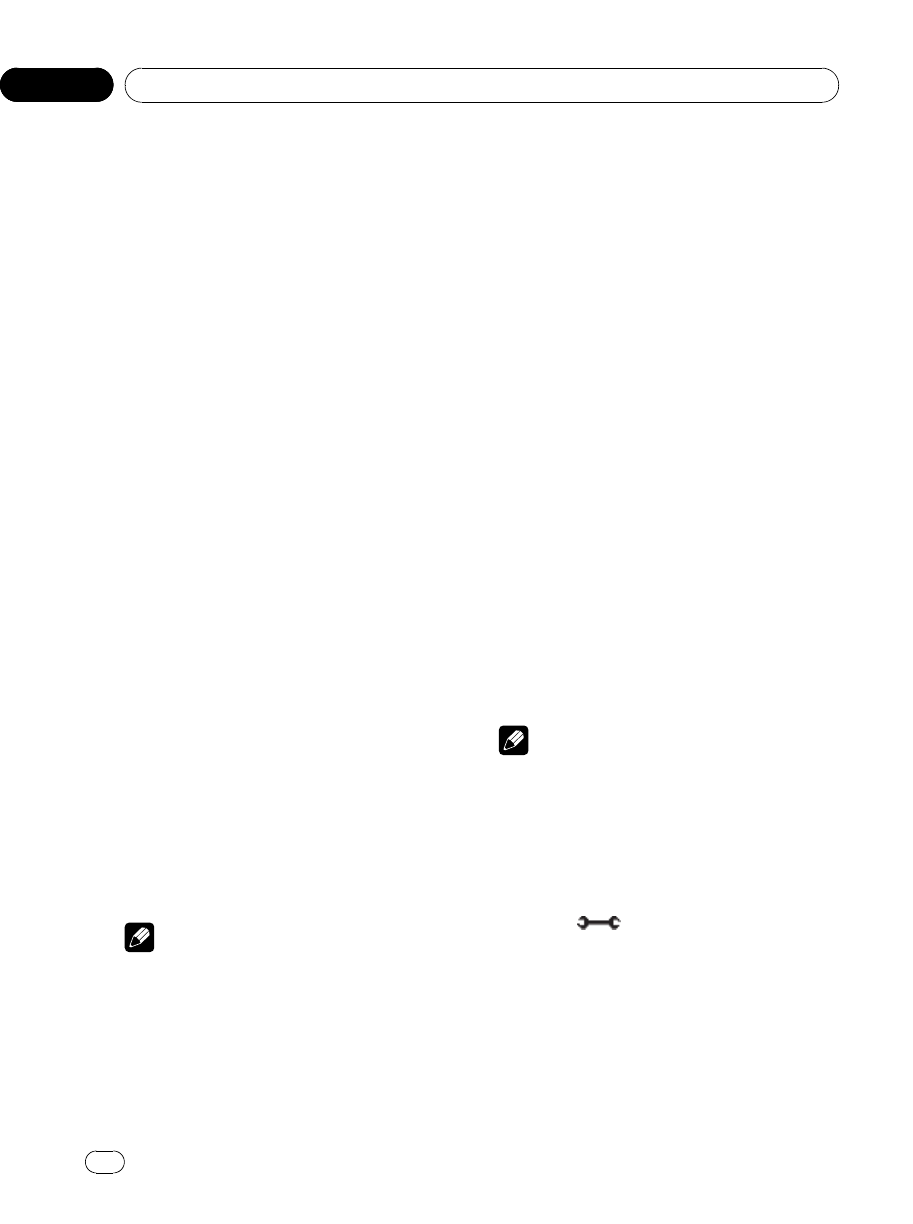
Setting the automatic open
function
To prevent the display from hitting the shift
lever of an automatic vehicle when it is in P
(park) position, or when you do not wish the
display to open/close automatically, you can
set the automatic open function in the manual
mode.
1 Touch NEXT on the system menu.
2 Touch AUTO FLAP to select the display
to open/close automatically or manually.
Each time you touch AUTO FLAP it switches
between the following settings:
! ON – The LCD panel will be opened or
closed automatically with the turning of the
ignition switch on or off
! OFF – You have to press OPEN/CLOSE to
open/close the LCD panel
Switching the iPod charge setting
You can turn the iPod charge setting on or off
while listening to an iPod.
! Listening AM radio while an iPod is
charged from this unit may generate noise.
In this case, turn the iPod charge setting
off and noise is disappeared.
! Initially, this function is set to on.
1 Touch NEXT on the system menu.
2 Touch iPod CHARGE to turn the iPod
charge setting on.
# To turn the iPod charge setting off, touch
iPod CHARGE again.
Note
For maximumperformance, we recommend that
you use the latest version of the iPod software.
Selecting the OSD color
You can change the OSD color.
1 Touch NEXT on the system menu.
2 Touch OSD COLOR to select the desired
color.
BLUE (blue)—RED (red)—AMBER (amber)—
GREEN (green)—VIOLET (violet)
Selecting the illumination color
This unit is equipped with multiple-color illu-
mination. You can select a desired color from
112 different types of color.
Direct selection from preset
illumination color
You can select an illumination color from the
color list.
1 Touch ILLUMI COLOR to display the set-
ting menu.
2 Touch one of the color list.
You can select one from the following list.
! BLUE (blue)
! RED (red)
! AMBER (amber)
! GREEN (green)
! VIOLET (violet)
! SCAN (scanning all colors)
Note
SCAN setting cycles continuously through all the
colors.
Customizing the illumination color
1 Touch ILLUMI COLOR to display the set-
ting menu.
2 Touch
to display the customizing
menu.
3 Rotate VOLUME/MUTE to customize
the color.
<
CRB2972-A/N>48
Operating this unit
En
48
Section
03


















