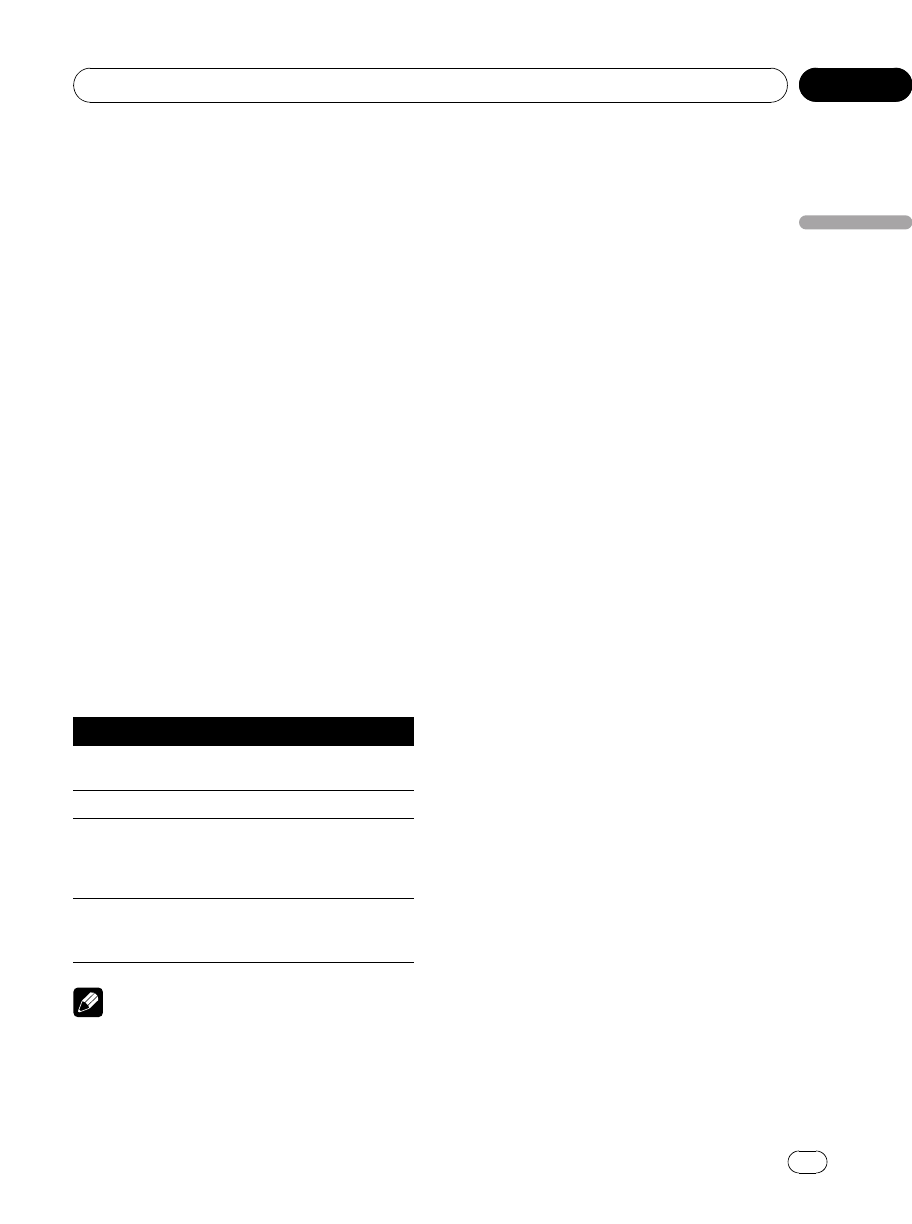
! If bookmark function is on, DVD playback re-
sumes from the selected point. For more de-
tails, refer to Resume playback (Bookmark) on
page 25.
! If a disc contains a mixture of various media
file types such as DivX and MP3, you can
switch between media file types to play. Refer
to Switching the media file type on this page.
! There is sometimes a delay between starting
up disc playback and the sound being issued.
When being read, FORMAT READ is dis-
played.
! When playing back files recorded as VBR
(variable bit rate) files, the play time will not be
correctly displayed if fast forward or reverse
operations are used.
! When playing back WMA files, album title list
does not appear.
! If the characters recorded on the disc are not
compatible with this unit, those characters
will not be displayed.
Basic playback controls
The table below shows the basic controls for
playing discs. The following chapters cover
other playback features in more details.
Key Whatit does
de
Starts playback,pauses a discthat’s playing or
restarts apaused disc.
g Stops playback.
o
Skips tothe start ofthe current track,chapter
or file, thento previous tracks/chapters/files.
! Performs fastreverse by touchingand
holding o.
p
Skips tothe next track,chapter or file.
! Performs fastforward bytouching and
holding p.
Note
You may find with some DVD or Video CD discs
that some playback controls do not work in cer-
tain parts of the disc. This is not a malfunction.
Switching the media file type
When playing a disc containing a mixture of
various media file types such as DivX and
MP3, you can switch between media file types
to play.
! This unit allows playback of the following
media file type recorded on CD-R/RW/ROM
discs.
— Audio data (CD-DA)
— Compressed audio files (WMA/MP3/
AAC)
— DivX video files
! In case of DVD-R/RW/ROM, this unit does
not allow playback of audio data (CD-DA).
% Touch MEDIA to switch between media
file types.
Touch MEDIA repeatedly to switch between
the following media file types:
CD (audio data (CD-DA))—WMA/MP3/AAC
(compressed audio)—DivX (DivX video files)
Operating the DVD menu
Some DVDs allow you to select from the disc
contents using a menu.
! This function is available for DVD video.
! You can display the menu by touching
MENU or TOP MENU while a disc is play-
ing. Touching either of these keys again
lets you start playback from the location se-
lected from the menu. For details, refer to
the instructions provided with the disc.
Using DVD menu direct touch control
This function allows you to operate the DVD
menu by touching the menu item directly.
% Touch the desired menu item on the
DVD menu directly.
# Depending on the contents of DVD discs, this
function may not work properly. In this case,
using touch panel keys operate the DVD menu.
<CRB2972-A/N>23
Operating this unit
En
23
Section
03
Operating this unit


















