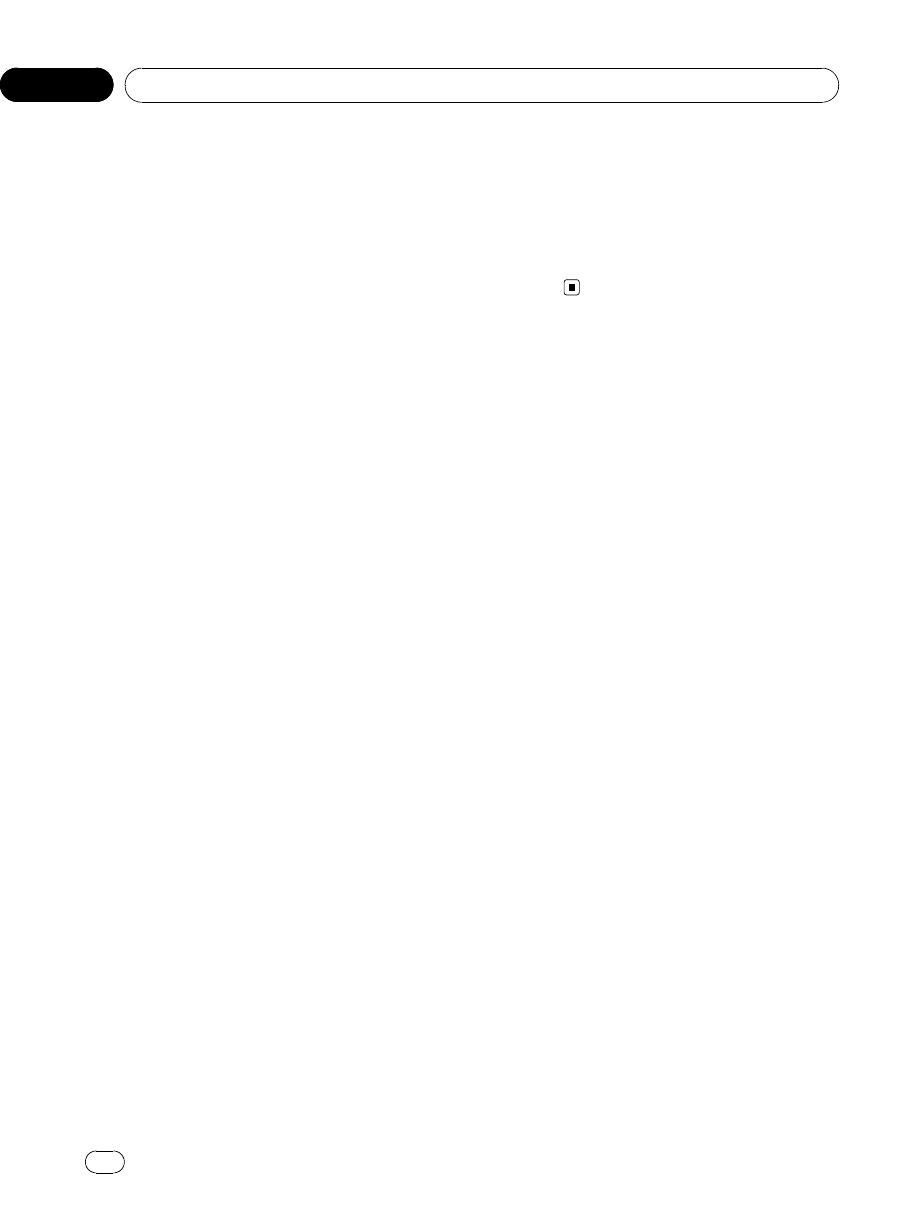
! You can only operate this function when
Bluetooth adapter (e.g. CD-BTB200) is con-
nected to this unit.
1 Touch NEXT on the initial menu.
2 Touch PINCODE INPUT.
PIN code input display appears.
3 Touch 0 to 9 to input the PIN code of
your Bluetooth audio player.
# To cancel the inputted numbers, touch C.
4 After inputting PIN code (up to 16 di-
gits), touch ENTER.
The PIN code you entered is stored in this sys-
tem.
Correcting distorted sound
You can minimize distortion that may be
caused by the equalizer curve settings.
Setting an equalizer level high can cause dis-
tortion. If high sound is crippled or distorted,
try switching to LOW. Normally, leave the set-
ting at HIGH to ensure quality sound.
! Only when the multi-channel processor
(DEQ-P8000) is connected to this unit, you
can operate this function.
1 Touch NEXT on the initial menu.
2 Touch DIGITAL ATT to switch the digital
attenuator setting.
Touch DIGITAL ATT repeatedly until the de-
sired setting appears in the display.
! HIGH – High quality sound
! LOW – Minimize distortion sound
Resetting the audio functions
You can reset all audio functions except vo-
lume.
! Only when the multi-channel processor
(DEQ-P8000) is connected to this unit, you
can operate this function.
1 Touch NEXT on the initial menu.
2 Touch AUDIO RESET.
3 Touch RESET.
4 Touch RESET again to reset audio func-
tions.
# To cancel resetting the audio functions, touch
CANCEL.
<CRB2972-A/N>44
Operating this unit
En
44
Section
03


















