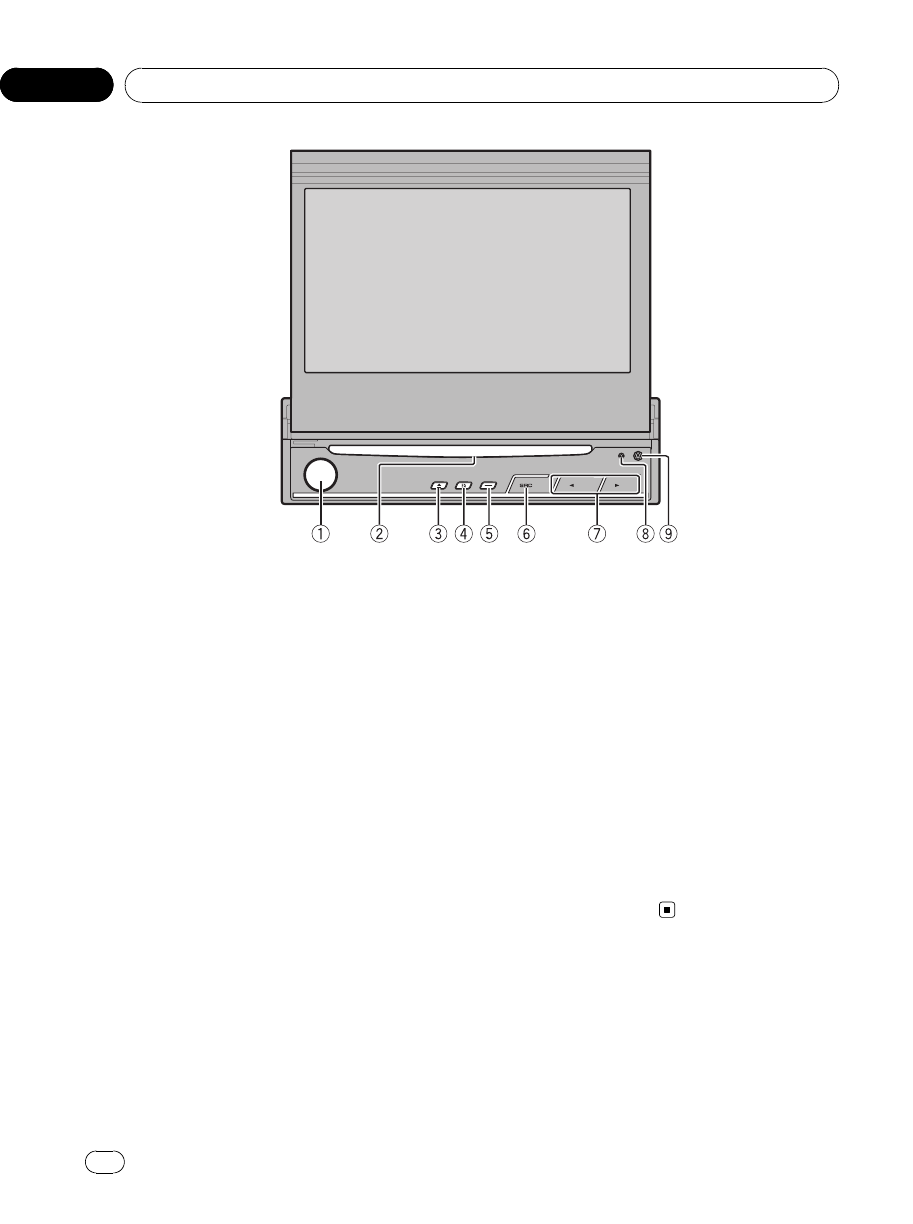
What’s what
Head unit
1 VOLUME/MUTE button
Rotate it to increase or decrease the vo-
lume.
Press to cut the sound.
2 Discloading slot
Insert a disc to play.
3 EJECT(h ) button
Press to eject a disc from this unit.
4 EQbutton
Press to select various equalizer curves.
5 OPEN/CLOSE button
Press to open or close the LCD panel.
Press and hold to turn the LCD panel hori-
zontal temporarily from upright position.
6 SRCbutton
This unit is turned on by selecting a source.
Press to cycle through all the available
sources.
7 c/d (TRACK) buttons
Press to do manual seek tuning, fast for-
ward, reverse and track search controls.
8 RESETbutton
Press to return to the factory settings (initial
settings).
9 DETACH button
Press to remove the front panel from the
head unit.
Optional remote control
The remote control CD-R55 is sold separately.
For details concerning operations, see the re-
mote control manual.
<CRB2972-A/N>16
Operating this unit
En
16
Section
03


















