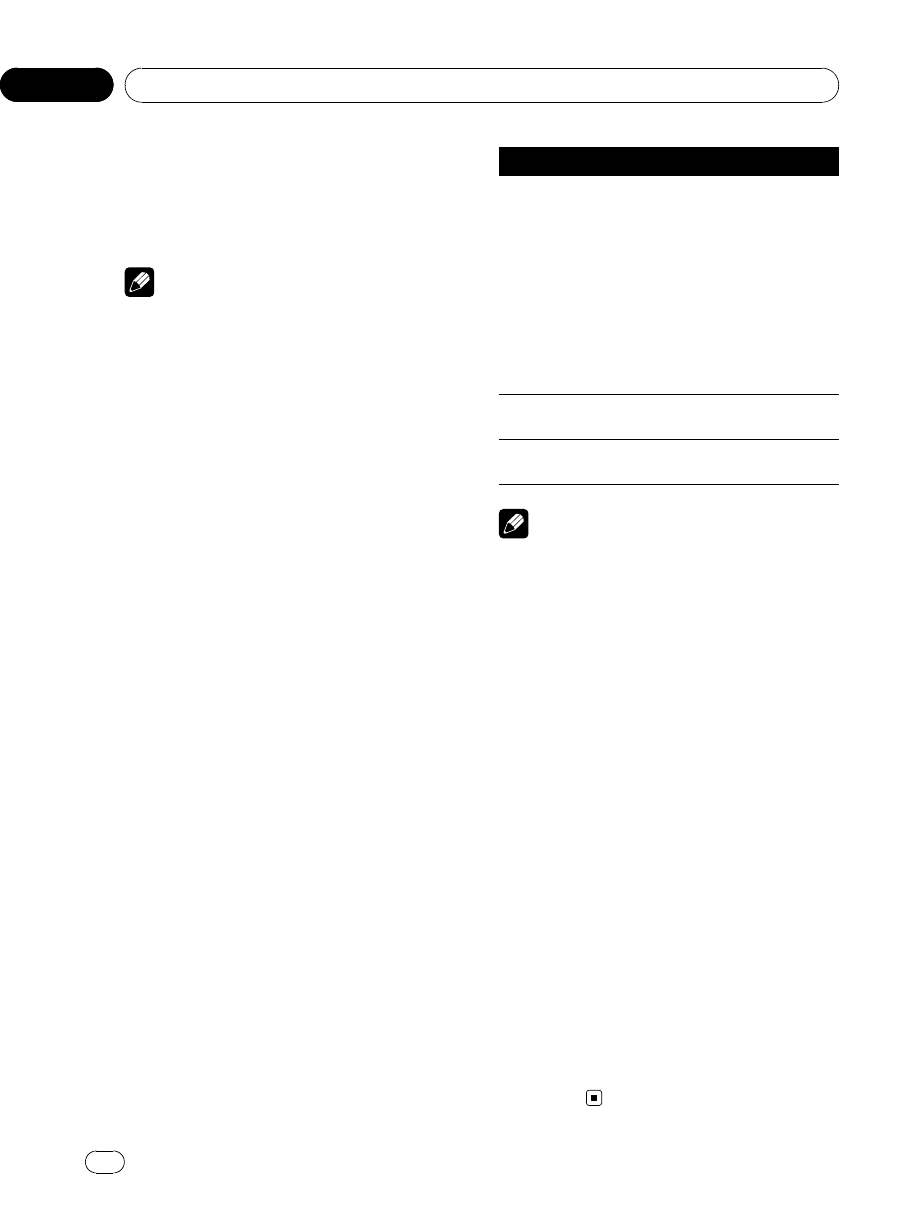
4 To skip back or forward to another
compressed audio file, briefly touch o or
p.
# You can also skip back or forward to another
audio file by pressing c or d (TRACK).
Notes
! Optimum performance of thisunit may not be
obtained depending on the connected USB
portable audio player/USB memory.
! If folder 01 (ROOT) contains no files, playback
commences with folder 02.
! When the USB portable audio player having
battery charging function is connected to this
unit and the ignition switch is set to ACC or
ON, the battery is charged.
! You can disconnect the USB portable audio
player/USB memory anytime you want to fin-
ish listening to it.
Pausing compressed audio
playback
% Touch de during playback.
# To resume playback at the same point that you
turned pause on, touch de again.
Introduction to advanced
operations
1 Touch AV MENU and then touch
FUNCTION MENU to display the function
names.
The function names are displayed and oper-
able ones are highlighted.
2 Touch ESC to return to the playback dis-
play.
# To return to theprevious display, touch BACK.
Function and operation
REPEAT, RANDOM and SCAN operations are
basically the same as that of the built-in DVD
player.
Functionname Operation
REPEAT
Refer toRepeating playon page 28.
However,the repeatplay ranges
you canselect are differentfrom
that ofthe built-in DVDplayer. The
repeat playranges of theUSB por-
table audioplayer/USB memory
are:
! FILE –Repeat just thecurrent
file
! FOLDER –Repeat the current
folder
! ALL –Repeat all files
RANDOM
Refer toPlaying tracksin random
order onpage 29.
SCAN
Refer toScanning tracks or folders
on page29.
Notes
! If you select another folder during repeatplay,
the repeat play range changes to ALL.
! If you perform track search or fast forward/re-
verse during FILE, the repeat play range
changes to FOLDER.
! When FOLDER is selected, it is not possible to
play back a subfolder of that folder.
! After file or folder scanning is finished, nor-
mal playback of the files begins again.
Displaying text information of
an audio file
The operation is the same as that of the built-
in DVD player.
Refer to Text information on page 27.
! If the characters recorded on the audio file
are not compatible with this unit, those
characters will not be displayed.
Selecting files from the file
name list
The operation is the same as that of the built-
in DVD player.
Refer to Selecting files from the file name list
on page 28.
<CRB2972-A/N>34
Operating this unit
En
34
Section
03


















