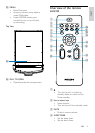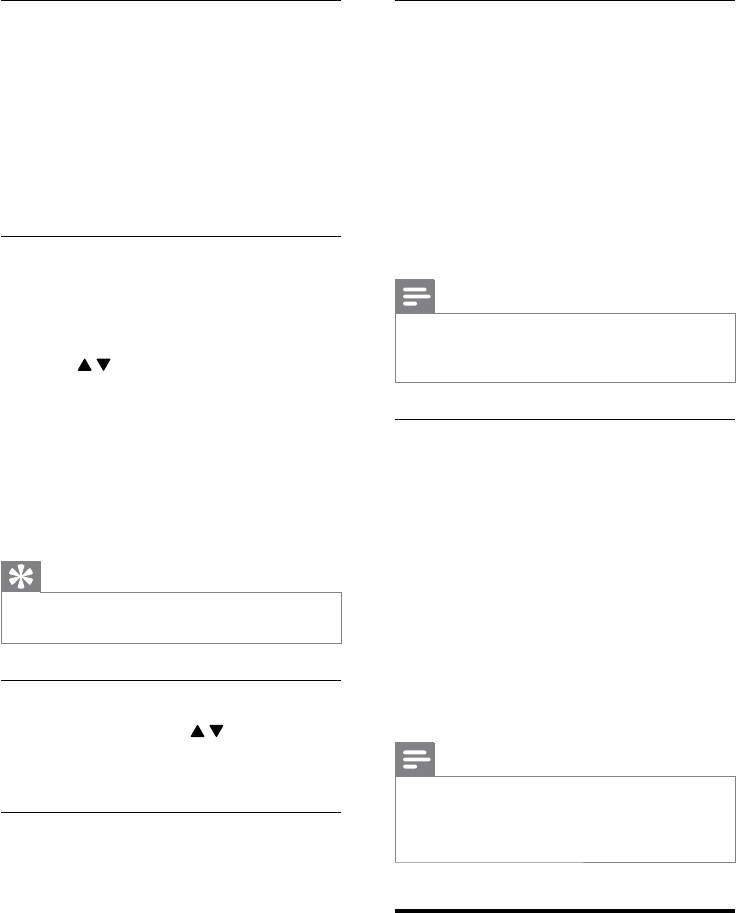
18
Display RDS information
1 Tune to the desired RDS radio station on
the FM waveband.
2 Press INFO/RDS on the remote control
repeatedly to switch through the
following information (if available):
Station name•
Program type (for example: News, •
Sport, etc.)
Radio text messages•
Frequency•
Note
•
[NO Radio Text], [NO PTY], [NO Name],
[Mono], [00:00:00] or [0-0-0000] displays if
no RDS signal is available..
Display RDS information
When the unit is on, the clock can be
automatically set by synchronizing with the
time signal broadcasts with the RDS signal.
This only works if the RDS station is sending
this time signal.
When clock synchronizing is turned on, clock
is synchronized with the time set by DAB or
RDS, and manually set clock is overwritten.
To turn on or off clock synchronizing:
1 In DAB or FM mode, press and hold
MENU on the main unit for around 2
seconds to switch it on or off.
Note
Some RDS radio station may be transmitting •
a real time clock at a minute interval. The
accuracy of the transmitted time depends on
the transmitting RDS radio station.
Reset to factory setting
1
Under DAB/FM mode, press MENU to
enter the menu options.
Program radio stations automatically
You can program a maximum of 30 preset
radio stations (FM).
1 In the tuner mode, press and hold SCAN
to activate programming.
All available stations are programmed. »
The first programmed radio station is »
broadcast automatically.
Program radio stations manually
1 Tune to a radio station.
2 Press PROG on the remote control to
activate programming.
3 Press / to allocate a number to this
radio station
4 Press and hold PROG to confirm the
setting.
The preset number and the frequency »
of the preset station display.
5 Repeat the above steps to program other
stations.
Tip
To overwrite a programmed station, store •
another station in its place.
Select a preset radio station
1 In tuner mode, press / on the remote
control until the desired preset station
displays.
FM stations with RDS
Radio Data System (RDS) is a service that
sends additional broadcast information along
with FM stations.
If you listen to a FM station with RDS signal,
“RDS” displays.
EN