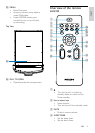10
q DISPLAY/CLOCK
Display clock. •
Set the clock.•
r RDS/INFO
Select different types of DAB station •
information.
Under FM mode, select RDS •
information.
e MENU
Enter iPod menu.•
In FM/DAB mode, press to access •
advanced setup options.
In FM/DAB mode, press and hold to •
turn on or off clock synchronizing.
f
/
Navigate iPod menu.•
Select preset FM/DAB station.•
g
/
Tune to a FM radio frequency.•
Change DAB stations, or navigate •
DAB menu options.
Under CD/iPod mode, skip to •
previous/next track or fast search
back and forward within a track/CD.
Adjust the hours and minutes during •
clock/timer setting.
h PROG
Under DISC mode, program tracks •
and review the program.
Program radio stations.•
i REPEAT
Repeat a track/disc /all programmed •
tracks.
j SHUFFLE
Play CD tracks in random order.•
k
Stop play or erase a program.•
Adjust volume.•
l VOL +/-
Adjust volume.•
m DBB
Turn on or off dynamic bass •
enhancement.
n
Start or pause play.•
o OK
Confirm a selection. •
p SCAN
Scan FM/DAB radio stations.•
EN