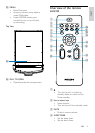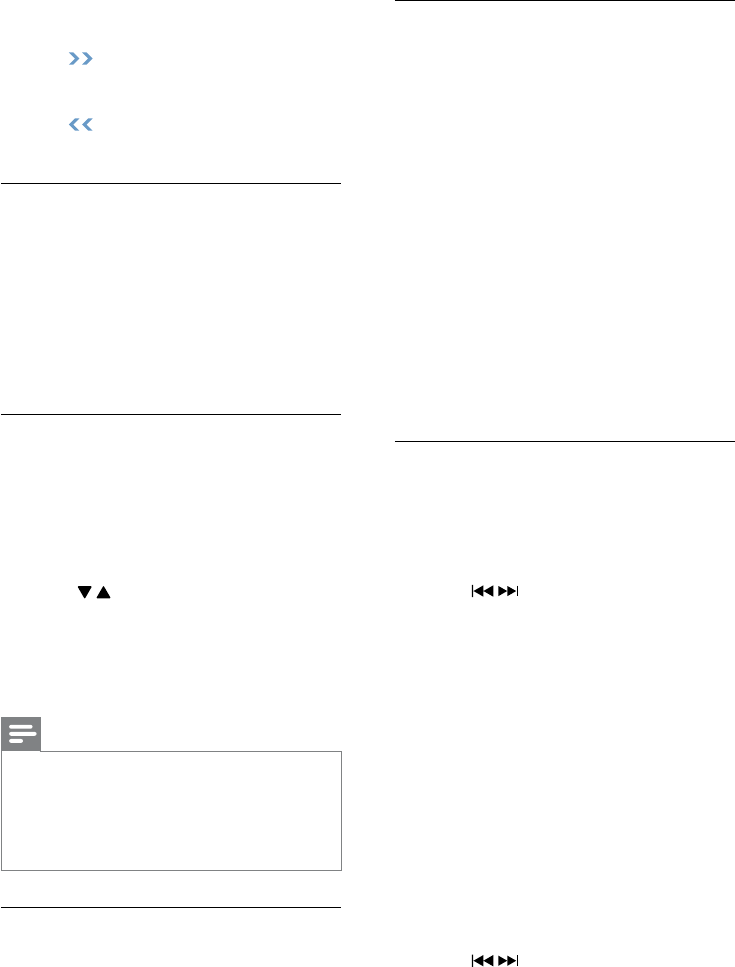
16
Display DAB information
On the display of DAB broadcasting, the first
line shows station name, and the second line
shows the service information for the current
station. 7 types of service information are
available.
1 Press INFO/RDS repeatedly to cycle
through the display information (if
available).
Dynamic label segment (DLS) »
Program type (PTY) »
Ensemble Name »
Time »
Channel and frequency »
Bit rate and audio status »
Signal error rate »
Use DAB menu
1 In the DAB mode, press MENU to enter
the DAB menu.
The first setup option » [Manual tune]
displays.
2 Press / to scroll the menu options:
• [Station list]
• [Full scan]
• [Manual tune]
• [DRC]
• [Prune]
• [System]
3 To select an option, press OK.
4 Repeat step 2-3 if sub-option is available
under one option.
Full scan
Full scan is used to perform a wide range of
DAB radio search.
1 In the DAB mode, press MENU to enter
the menu options.
2 Press / repeatedly until [Full scan]
displays.
3 Press OK to confirm the selection.
Full scan starts automatically. »
• ?: Indicates that the station is not
currently available, or not active.
•
: Indicates that the station is a
primary station with secondary
service.
•
: Indicates that the station is a
secondary station.
Scan for new DAB stations
New stations and services will be regularly
added in the DAB broadcast. To make new
DAB stations and service available on your
DAB radio, a search is needed.
1 Under DAB mode, press SCAN.
The unit starts to scan for DAB »
stations.
Program DAB radio stations manually
You can program a maximum of 30 preset
DAB radio stations.
1 Tune to a DAB station.
2 Press PROG on the remote control to
activate programming.
3 Press / on the remote control to
allocate a number (1-30) for the preset.
4 Press and hold PROG to confirm.
The preset number of the saved »
station appears.
Note
If a DAB station is already stored under a •
preset location, new DAB station assigned
to this location will overwrite the old DAB
station.
DAB station presets will not overwrite FM
•
presets.
Listen to a preset DAB radio station
1 Press PRESET +/- to select a preset
number.
2 Press OK to confirm the selection.
EN