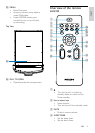13
To pause/resume play, press • .
To skip to a track, press •
/ .
To search during play, press and •
hold
/ , then release to resume
normal play.
To navigate the iPod menu and •
confirm a selection, press MENU,
/ and OK on the remote control.
Charge the iPod
When the unit is connected to power and in
the standby mode and power-on mode, the
docked iPod begins to charge.
Note
In Eco power standby mode, iPod cannot be •
charged.
4 Play
Play a disc
1
Press DISC to select the disc source.
2 Lift the CD door on the top of the
system to open the CD compartment.
3 Insert a disc with the printed side facing
up and press down the CD door to close
the CD compartment.
4 Press to start playback.
Play iPod
This system is equipped with a dock used for
iPod. You can enjoy audio from the docked
player through the powerful speakers of the
system.
Compatible iPod
Apple iPod models with 30-pin dock
connector as follows:
iPod Nano 1st /2nd/3rd/4th/5th •
generation,
iPod 5th generation (video),•
iPod touch 1st/2nd generation,•
iPod classic.•
Play from iPod
1 Select a dock adaptor (supplied) that
matches your iPod type.
2 Press PUSH TO OPEN to open the dock
on the main unit.
3 Snap the suitable dock adaptor into the
dock on the main unit.
4 Plug your iPod into the dock adaptor.
5 Press iPod on the remote control to
select iPod source.
The connected iPod plays automatically. »
English
EN