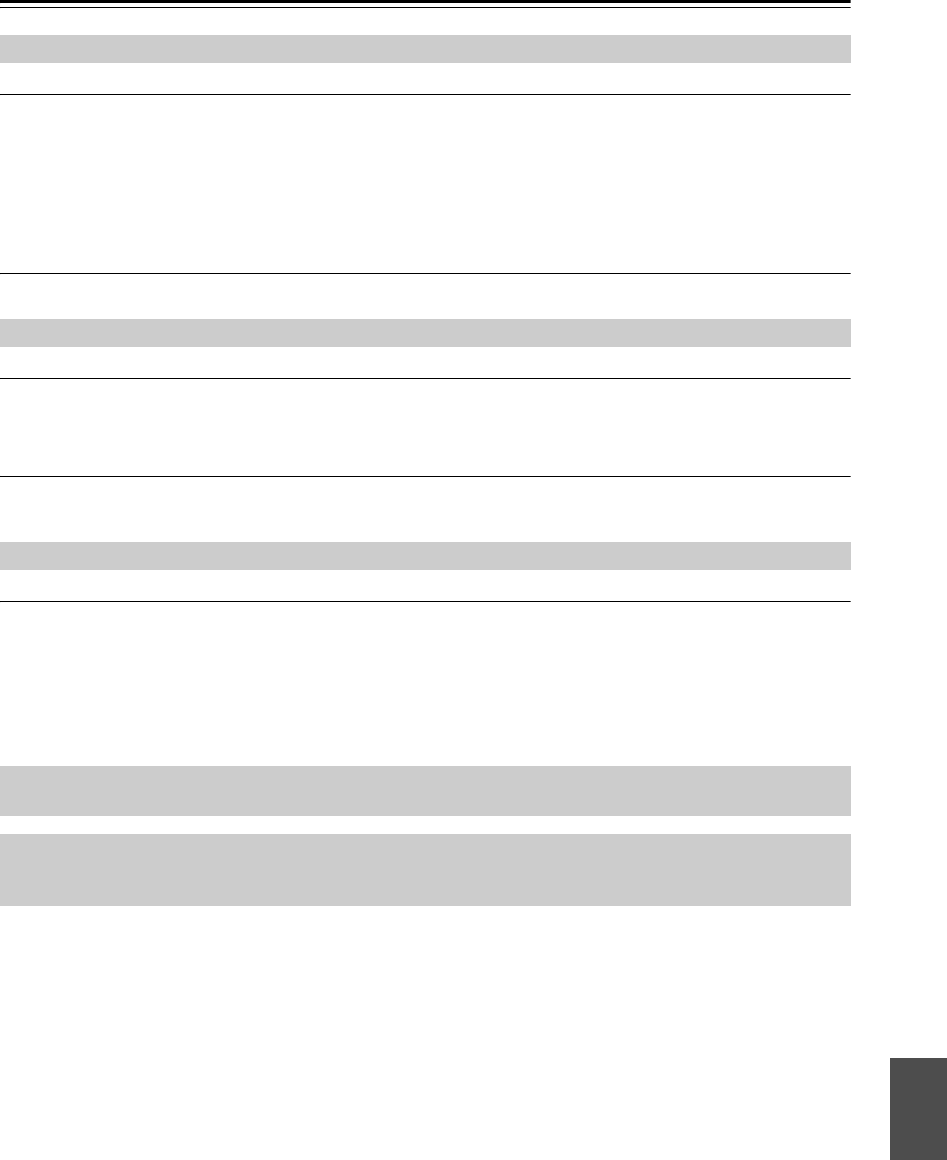
33
Troubleshooting—Continued
Can’t access the music files on a USB flash drive.
• Make sure that the USB indicator light is on. If the light is not on, make sure that it is connected correctly and that
the USB flash drive is one that is supported (see page 23).
• The CD receiver supports USB flash drives that support the USB Mass Storage Class. However, playback may not be
possible with some USB flash drives even if they conform to the USB Mass Storage Class.
• This CD receiver cannot recognize .WAV or .wav files.
• Check that the memory format is FAT16 or FAT32.
• USB flash drives with an internal USB hub are not supported.
Can’t Play MP3/WMA/AAC Files.
• MP3/WMA/AAC files without a “.MP3/.WMA/.AAC” or “.mp3/.wma/.aac” filename extension are not recognized.
The RI functions don’t work properly.
• Make sure the cable is connected correctly (see page 15). If you connect the Onkyo RI Dock to LINE IN, you
also need to connect it with an analog audio cable.
• Try resetting your iPod/iPhone.
iPod/iPhone connected via USB doesn’t work properly.
• Make sure that the iPod/iPhone is connected correctly.
• Try resetting your iPod/iPhone.
The charging mode does not work.
• Make sure the “SleepCharge” function is set to “On”.
• Check if the iPod/iPhone completely runs out of battery. If it completely runs out of battery, charging will start after
the CD receiver is turned on again.
• The CD receiver supports USB flash drives that support the USB Mass Storage Class. However, some of the USB
devices that meet the USB Mass Storage Class may not be supplied power.
USB flash drive Playback
iPod/iPhone
Charging Mode
Onkyo is not responsible for damages (such as CD rental fees) due to unsuccessful recordings caused by the unit’s
malfunction. Before you record important data, make sure that the material will be recorded correctly.
The CD receiver contains a microcomputer for signal processing and control functions. In very rare situations, severe
interference, noise from an external source, or static electricity may cause it to lockup. In the unlikely event that this
should happen, unplug the power cord, wait at least 5 seconds, and then plug it again.


















