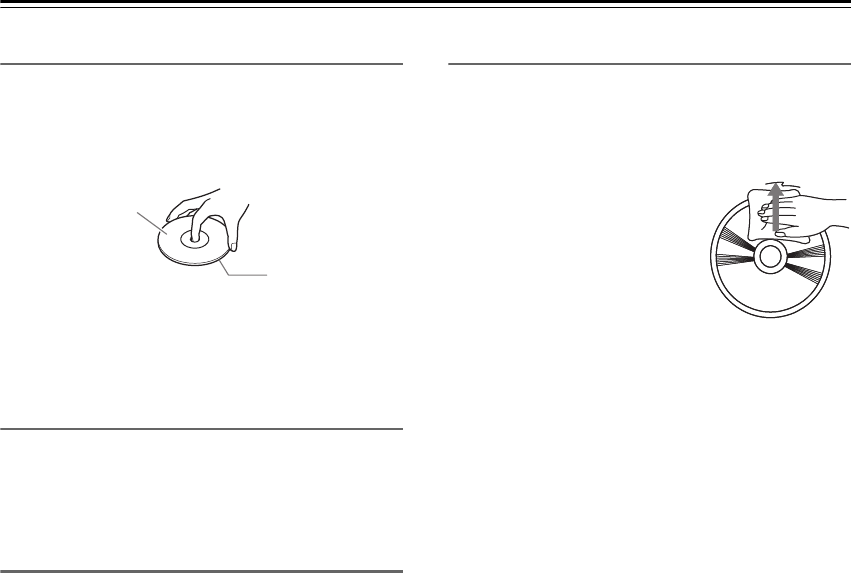
12
Disc Notes—Continued
Handling Discs
Hold discs by the edge, or by the center hole and edge.
Avoid touching the playback surface (surface with
nothing printed on it).
Do not attach paper or stickers, or write on the playback
or label surface of the disc. Take care not to scratch or
damage the disc.
Precautions for Rental Discs
Do not use discs with residue from cellophane tape,
rental discs with labels which are peeling off, or discs
with decorative labels. This type of disc could get stuck
in the CD receiver, or could damage the CD receiver.
Precautions for Inkjet Printable Discs
Do not leave a CD-R/CD-RW having a label printed with
an inkjet printer in the CD receiver for a long time. The
disc could get stuck in the CD receiver, or could damage
the CD receiver.
Remove the disc from the CD receiver when not being
played, and store it in a case. A freshly printed disc will
stick easily, and should not be played immediately.
Caring for Discs
If the disc is dirty, the CD receiver will have a hard time
reading signals, and the audio quality may drop. If the
disc is dirty, gently wipe off fingerprints and dust with a
soft cloth. Lightly wipe from the center outwards.
To remove stubborn dust or dirt,
wipe the disc with a soft cloth
dampened with water, and then
dry it with a dry cloth. Do not
use cleaning spray for analog
records or antistatic agents, etc.
Never use volatile chemicals
such as benzine or paint thinner
as they can impregnate the disc
surface.
Label surface
(printed surface)
Playback surface


















