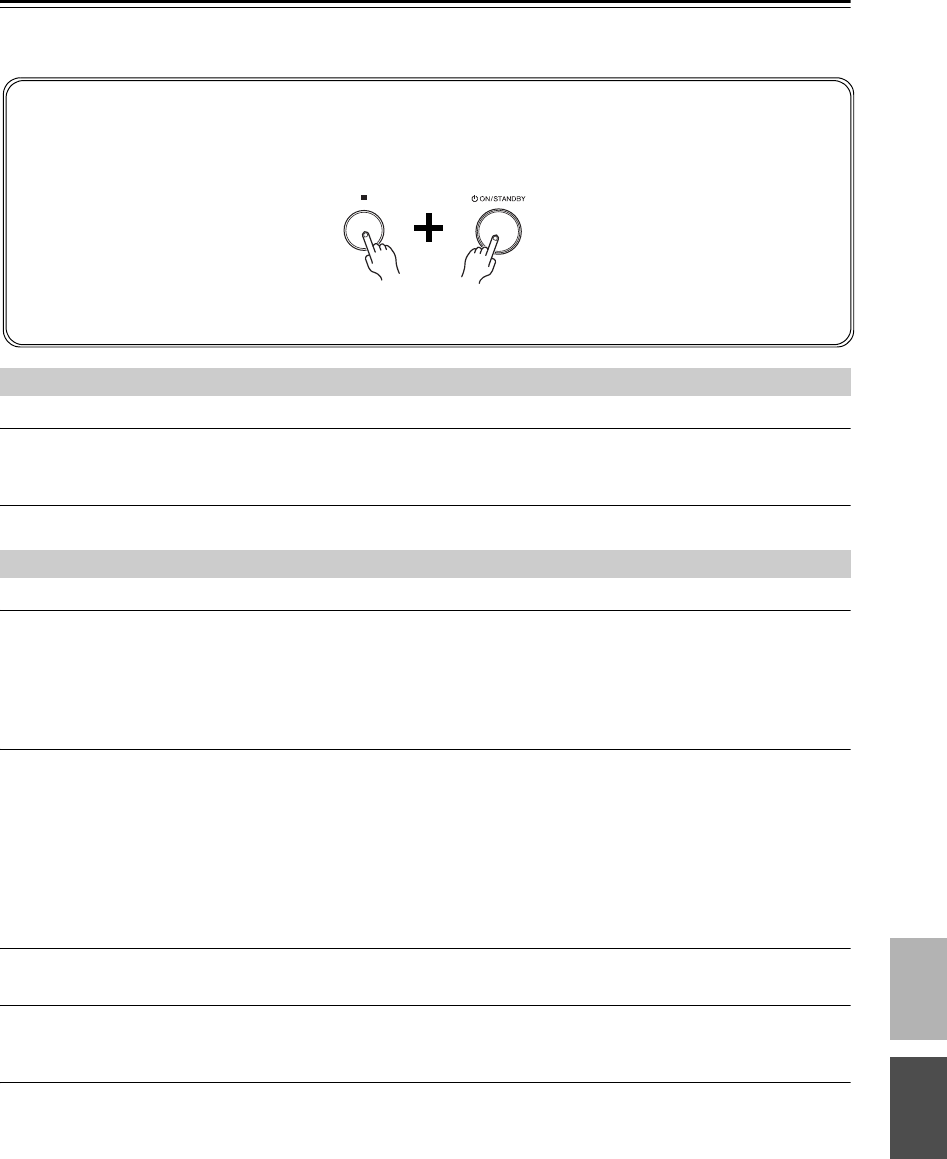
31
Troubleshooting
If you have any trouble using the CD receiver, look for a solution in this section.
Can’t turn on the CD receiver.
• Make sure that the power cord is properly plugged into the wall outlet (see page 15).
• Unplug the power cord from the wall outlet, wait 5 seconds or more, then plug it in again.
The CD receiver turns off unexpectedly.
• The CD receiver will automatically enter standby mode when Auto Standby has been set and launches.
There’s no sound.
• Make sure the correct input source is selected (see page 16).
• Make sure the CD receiver is not muted (see page 17).
• Make sure the speakers are connected correctly (see page 14).
• Check all connections and correct as necessary (see pages 13 to 15).
• While headphones are connected, the speakers output no sound (see page 17).
The sound quality is not good.
• Make sure the speaker cables are connected with the correct polarity (see page 14).
• Make sure all audio connecting plugs are pushed in all the way (see page 14).
• The sound quality can be affected by strong magnetic fields, such as that from a TV. Try moving any such devices
away from the CD receiver.
• If you have any devices that emit high-intensity radio waves near the CD receiver, such as a cellular phone that’s being
used to make a call, the CD receiver may output noise.
• The CD receiver’s precision drive mechanism may emit a faint hissing sound while reading discs during playback or
when searching for tracks. You may be able to hear this noise in extremely quiet environments.
Audio output is intermittent when the CD receiver is subjected to vibration.
• The CD receiver is not a portable device. Use it in a location that’s not subject to shock or vibration.
Headphone output is intermittent or there’s no sound.
• This may be due to dirty contacts. Clean the headphones plug. See your headphones’ instruction manual for cleaning
information. Also, make sure that the headphones cable is not broken or damaged.
Audio performance
• Audio performance will be at its best about 10 to 30 minutes after the CD receiver has been turned on and had time
to warm up.
• Using cable ties to bundle audio cables with speaker or power cables may degrade the sound quality, so don’t do it.
If you can’t resolve the issue yourself, try resetting the CD receiver before contacting your Onkyo dealer.
Note that resetting the CD receiver will delete your radio presets and custom settings.
To reset the CD receiver to its factory defaults, turn it on and, while holding down the Stop [ ] button, press
the [
ON/STANDBY] button.
“Clear” will appear on the display and the CD receiver will enter Standby mode.
1
2
HOLD
Power
Audio


















