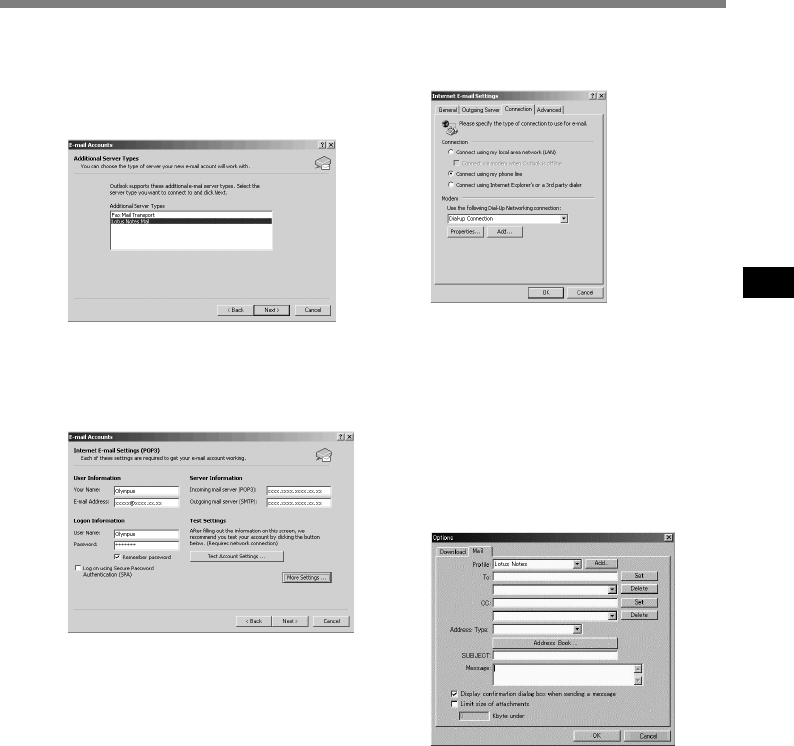
75
5
How to Install and Activate Mail Function
6
If you select “Additional Server
Types”, you will see the following
dialog box.
Click [Next] and follow the instructions on
the screen, and then go to Step 8.
7
If you select “POP3”, you will see the
following dialog box.
Enter the necessary information and click
[More Settings…].
Select the Connection tab in the following
dialog box and make sure the appropriate
connection method is selected.
8
After the setup is completed, open
DSS Player Pro and click “Tools”,
“Options”, “Mail” tab, and select the
profile name you have created.
If you want to preset the destination
address, enter the e-mail address, subject
and message. If you are using Lotus
Notes, click the “Address Type” Combo
Box and select “NOTES” from the list of
address types.


















