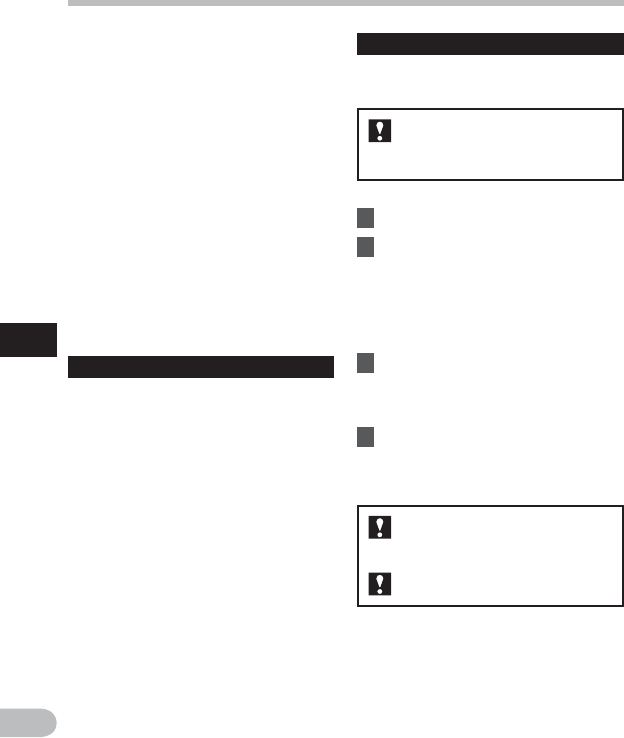
54
5
EN
Menu setting method
Menu setting method
Play Mode
You can select the playback mode that fits
your preference.
Select the desired playback range:
1 Select [
Play Area
].
2 Select [
File
], [
Folder
] or [
All
].
[File]: Selects the current file.
[Folder] Selects the current folder.
[All]: Selects all files in the internal
memory.
Select the desired playback mode:
1 Select [
Repeat
] or [
Random
].
[Repeat]: Sets to repeat playback mode.
[Random]: Sets to random playback
mode.
2 Select [
On
] or [
Off
].
[On]: Sets the playback range to be
played back repeatedly or randomly.
[Off]: Disables this function.
For WS-710M/WS-700M:
• Set to [Music] mode.
[Power]:
This mode focuses more on lower sound
registers.
[Wide]:
This mode has an even more expansive
feel.
[Natural]:
This mode achieves natural bandwidth
correction and acoustical field expansion.
[Off]:
Disables this function.
• When [EUPHONY] is set to [Power],
[Wide] or [Natural], slow/high speed
playback will not function. To use these
functions, set [EUPHONY] to [Off]
(☞ P.36).
• [EUPHONY] only works in [Music] mode.
• When playing back using the built-
in speaker, the EUPHONY function is
disabled.
Voice Filter
The recorder has a Voice Filter Function to
cut low and high frequency tones during
normal, fast, or slow playback, and enable
clear audio playback.
[On]:
Enables the Voice Filter function.
[Off]:
Disables this function.
For WS-710M, WS-700M only:
• When [Voice Filter] is set to [On],
[Noise Cancel] will not function. To use
this function, set [Voice Filter] to [Off]
(☞ P.53).
• [Voice Filter] only works in [Recorder]
mode.
[File]: Stop after playing back the current
file.
[Folder]: Play files continuously in the
current folder until the last file and stop.
• In [File] mode, when the recorder comes
to the end of the last le in the folder,
[End] ashes for two seconds on the
display and the recorder stops at the start
of the last le.
For WS-710M/WS-700M:
• Set to [Recorder] mode.
For WS-600S:


















