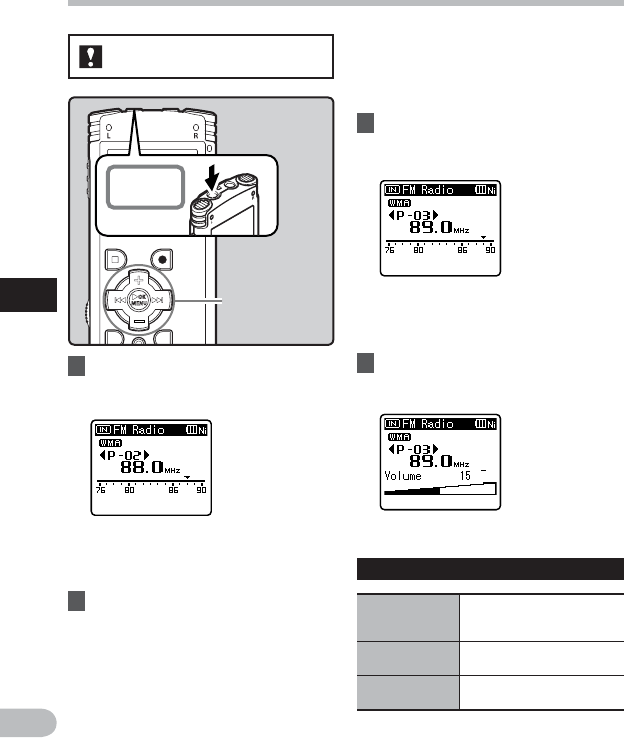
42
4
EN
FM radio mode operations
Plug in the
earphones
+−
button
9 0 button
• To stop FM radio reception, press
the LIST button to go to the [Home]
display. From the [Home] display, you
can change to a different mode.
2 Presetting radio stations.
Presetting radio stations
automatically:
Automatically preset stations to
make it easy to tune. For details,
see “Presetting radio stations
automatically [Auto-preset]”
(
☞ P.43
).
FM radio mode operations
1 Set to [
FM Radio
] mode (☞ P.21).
• Change the mode to [FM Radio]
mode.
• The volume can be adjusted within a
range from [00] to [30].
Settings relating to FM radio
[Auto-preset]
(☞ P.43)
Automatically adds
receivable stations to the
presets.
[Scan sense]
(☞ P.47, P.59)
Allows you to set the scan
sensitivity for auto preset.
[Output]
(☞ P.47, P.59)
Allows you to set the audio
output of the FM radio.
• You can also select a station which
have not been preset. For details, see
“Changing the reception mode”
(☞ P.44).
4 Press the
+
or
−
button to adjust
to a comfortable listening
volume.
For WS-710M:
Adding a radio station to the presets:
Change the reception mode to
manual reception, and adjust the
frequency. The station you are tuned
to can then be added
(
☞ P.44, P.45
).
3 Press the 9 or 0 button to
select a station.
• You can select a preset station.


















