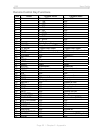DS5 User Guide
Download Command
[Put Down.lst] Prompts for and uploads the download list.
[Put Play.lst] Prompts for and uploads the play list.
[Download Now] If the path has previously been set, this initialises the download function.
[Refresh Content] Refreshes and updates current playlist and repeat list if new files exist.
File List Command
[Get HDD List] Creates file index of the current media files on the DS5 and downloads the
list to your computer. Depending on the quantity, this might take a couple of seconds.
Message Command
[Put Message] Prompts for and uploads the scrolling text message.
[Get Message] Downloads the current text message to your computer.
[Send Message] Live update the scrolling text by typing a new message in the Message
text field and pressing this button.
Erase Command
[Erase HDD] Erases all files stored on the local drive or CF card.
[Delete Files] Uploads the delete.lst and initialises the delfiles process.
Configuration Command
[Restore Config] Uploads the config.conf file and initialises the restoreconfig process.
[Backup Config] Saves current settings and downloads them to your computer.
OSD Command
[OSD On] Turns the on-screen messages ON.
[OSD Off] Turns the on-screen messages OFF.
[Scrolling On] Turns the scrolling text message ON.
[Scrolling Off] Turns the scrolling text message OFF.
[Reboot] Reboots the device.
Page 58 / Chapter 5 - Appendix