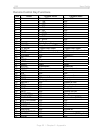DS5 User Guide
Remote Commands
To remotely control the DS5, certain basic commands are available. As an example, they
can be used to restart the unit, change the scrolling text or get the HDD content.
Additionally, for maintenance, setup and immediate updates, the following commands are
available:
[reboot] This command will reboot the device.
[downnow] This command will initialise the download function if a path has been set.
[erasehdd] This command will erase all files stored on the local drive or CF card.
[eraseusb1] This command will erase all files stored on the attached USB drive on port 1.
[eraseusb2] This command will erase all files stored on the attached USB drive on port 2.
[delfiles] This command will erase all files listed in the delete.lst file.
[getfiles] This command will create a file index of the current files on the local HDD.
[restoreconfig] This command will upload the new settings from the config.conf file.
[saveconfig] This command will save the current settings to a config.conf file.
[osd_on] This command will turn the on-screen messages ON.
[osd_off] This command will turn the on-screen messages OFF.
[scrolling_on] This command will turn the scrolling text message ON.
[scrolling_off] This command will turn the scrolling text message OFF.
[reloadplaylist] This command will refresh the playlist and file content.
Note: The DS5 will check for these command files in the remote command path every 5
seconds. To set this path, go to the setup menu and select the Misc2 category. If you are
planning to use TFTP or the Configuration Tool, set it to HDD, if you are planning to store
them on a remote server or LAN disk, set it to PC1 or PC2.
To use the command files, store them on PC1, PC2 or transfer them to the local drive via
TFTP or the Configuration Tool. For more details to TFTP and the Configuration Tool,
please refer to the Appendix.
Page 51 / Chapter 4 - Playback