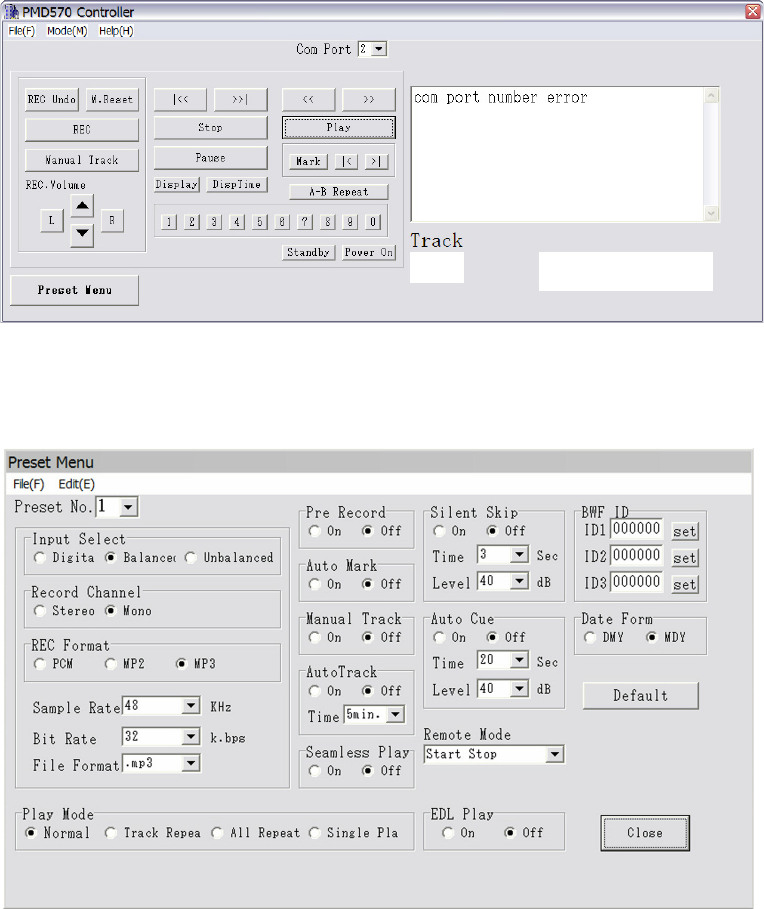
- 46 -
RS-232C Control Windows Application
An RS232 Windows Application for the PMD570 is
available for free download (see www.d-mpro.com to
download). The Application lets you control and setup
the PMD570 from your PC.
Connect your Windows compatible computer to the
PMD570 via the REMOTE RS-232C connector on the
PMD570 to your computer's RS-232C port. Install the
software on your computer.
• control all functions of PMD570
• setup/preset menu
• read/write settings to/from PMD570
• save settings as text file,
• convert settings text file to setup/presets of
PMD570
• see www.d-mpro.com for available setup text files
from Marantz Professional
Control screen as it would appear on your computer.
Preset Menu screen as it would appear on your computer (example settings).


















