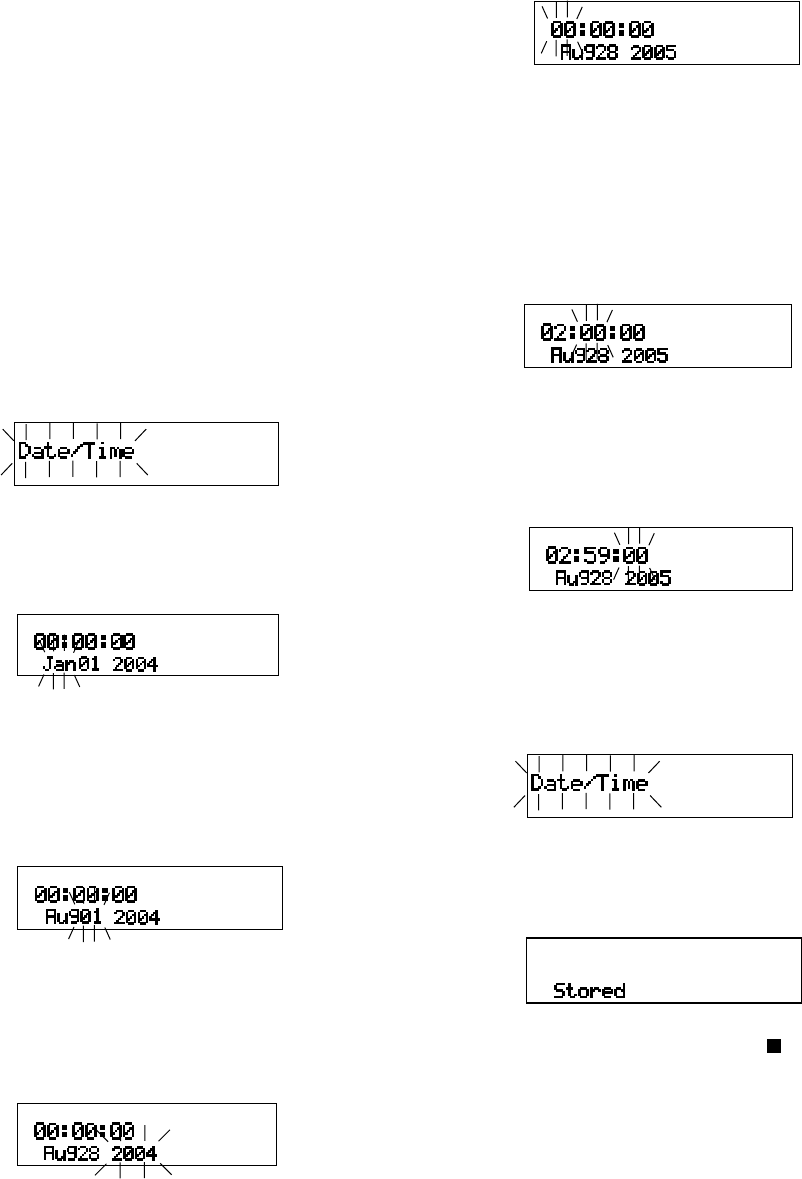
How to set or change the Date and time
The date and time are written on each audio track
(file) when the track is started. When an audio track
is viewed on a computer this date and time appears
as when the file was 'modified'. (US Date Form is
illustrated.)
1. From stop push and release the MENU/STORE
button.
2. Turn the Jog Wheel to select Preset1, 2 or 3.
3. Push and release the Jog Wheel to accept the
selected Preset.
4. Turn the Jog Wheel so Date/Time is displayed
and flashing.
- 26 -
5. While Date/Time is flashing push and release the
Jog Wheel. Date and time information will be
displayed with the month flashing.
6. Turn the Jog Wheel until the current month is
displayed.
7. Push and release the Jog Wheel to confirm the
month. The day will be flashing.
Example
display
AM
AM
Example
display
8. With the day flashing turn the Jog Wheel to tab
through days.
9. When the day is correct, push and release the Jog
Wheel to confirm. The year will be flashing.
Example
display
AM
10. With the year flashing turn the Jog Wheel to tab
through years. 2003-2099 are selectable.
11. When the year is correct, push and release the Jog
Wheel to confirm. The hour will be flashing.
Example
display
AM
12. With the hour flashing turn the Jog Wheel to tab
through hours. AM, PM will change when you
pass 12, check that it is correct.
13. When the hour and AM/PM are correct push and
release the Jog Wheel to confirm. The minute will
be flashing.
Example
display
14. With the minute flashing turn the Jog Wheel to tab
through minutes (00 through 59).
15. When the minute is correct, push and release the
Jog Wheel to confirm. Seconds will be flashing.
PM
Example
display
13. With seconds flashing turn the Jog Wheel to tab
through seconds (00 through 59).
14. When the second is correct, push and release the
Jog Wheel to confirm. Date/Time will be flashing
PM
15. If you are done making Menu changes to the
Preset, push and release the MENU/STORE
button to save your changes,
(or push and release the Stop CANCEL button
to cancel all changes).
Display returns to stop mode.
Notes:
• The Date/Time settings will remain for about 5
years if the PMD570 is not plugged in.
• Date/Time setting applies to all three presets.
• If you set any of the three Presets to default, you
have to reset the Date and Time.
stored will be
displayed
briefly


















