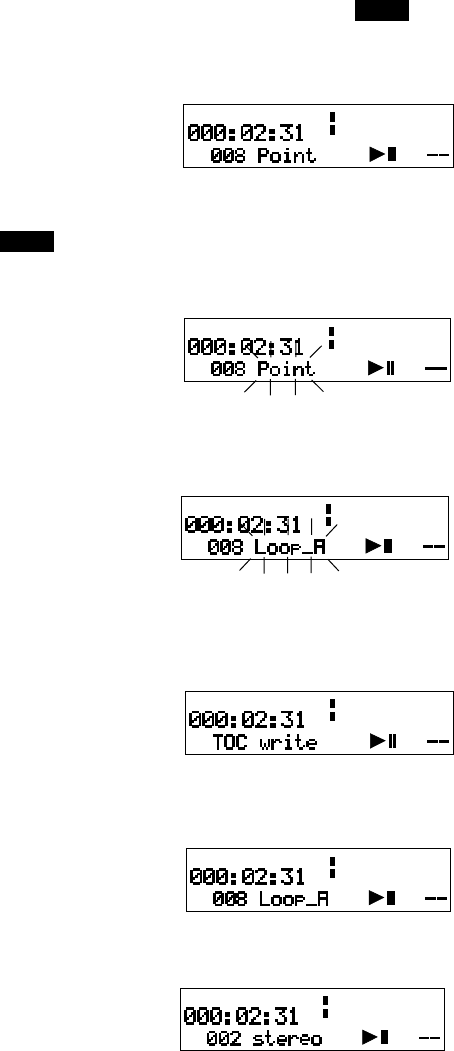
How to Edit EDL marks:
All EDL marks are initially entered as 'Point' marks.
From stop or play pause, push and hold the
SHIFT
button while you turn the Jog Wheel to tab through
the EDL marks.
- 45 -
EDL mark types
Point
Nothing happens during EDL playback.
Skip
Audio following a Skip EDL mark will be skipped
during EDL playback. Playback will skip to the
beginning of the next EDL mark.
The skipped EDL audio is not erased. The recording is
still on the CF card. The skipped EDL recording will
play if EDL Play is at Off. You can change the EDL
mark type later.
Loop_A and Loop_B
During EDL playback audio following an EDL Point
mark is played, and audio following an EDL Skip
mark is skipped. When EDL playback reaches the
EDL Loop_B point, playback switches to the EDL
Loop_A point and continues.
There can only be one EDL A-B loop on a CF card.
When a 'Loop_A' or 'Loop_B' exists on a CF card and
another is created the old mark automatically changes
to a 'Skip'.
Erase
When an EDL mark is erased the remaining EDL
marks are automatically renumbered from 1 through
the number of EDL marks on the CF card.
EDL Play
See page 37 for instructions on turning the EDL Play
Menu item On or Off.
OFF: When the EDL Play is Off PMD570 playback
does not respond to EDL mark instructions.
ON: When EDL Play is ON PMD570 playback
follows EDL mark instructions regarding playback
order, skipping sections of recording on the memory
card, or repeating a section of recording on the
memory card.
Note:
If the EDL Play Menu item is at On and there are no
EDL marks on the CF card, playback is not available.
Switch the EDL Play Menu item to Off for playback.
Example
display
L
R
-dB
over
0
26
1220
40
00
-dB
TRACKTIME
MARK
When the EDL mark to be edited is displayed release
the
SHIFT
button and immediately push and release
the Jog Wheel. The current EDL Mark type will be
flashing.
Example
display
L
R
-dB
over
0
26
1220
40
00
-dB
LINE
TRACKTIME
MARK
Turn the Jog Wheel to tab through the EDL Mark
types: Point, Skip, Loop_A, Loop_B, and Erase.
Example
display
L
R
-dB
over
0
26
1220
40
00
-dB
TRACKTIME
MARK
When the type you want to change the EDL mark to is
flashing press and release the Jog Wheel. TOC Write
will be displayed briefly
and the PMD670 will return to the EDL selection for 4
seconds,
L
R
-dB
over
0
26
1220
40
00
-dB
TRACKTIME
MARK
Example
display
Example
display
then return to stop or play pause.
Example
display
L
R
-dB
over
0
26
1220
40
00
-dB
TRACKTIME
MARK
L
R
-dB
over
0
26
1220
40
00
-dB
TRACKTIME
TRACK


















