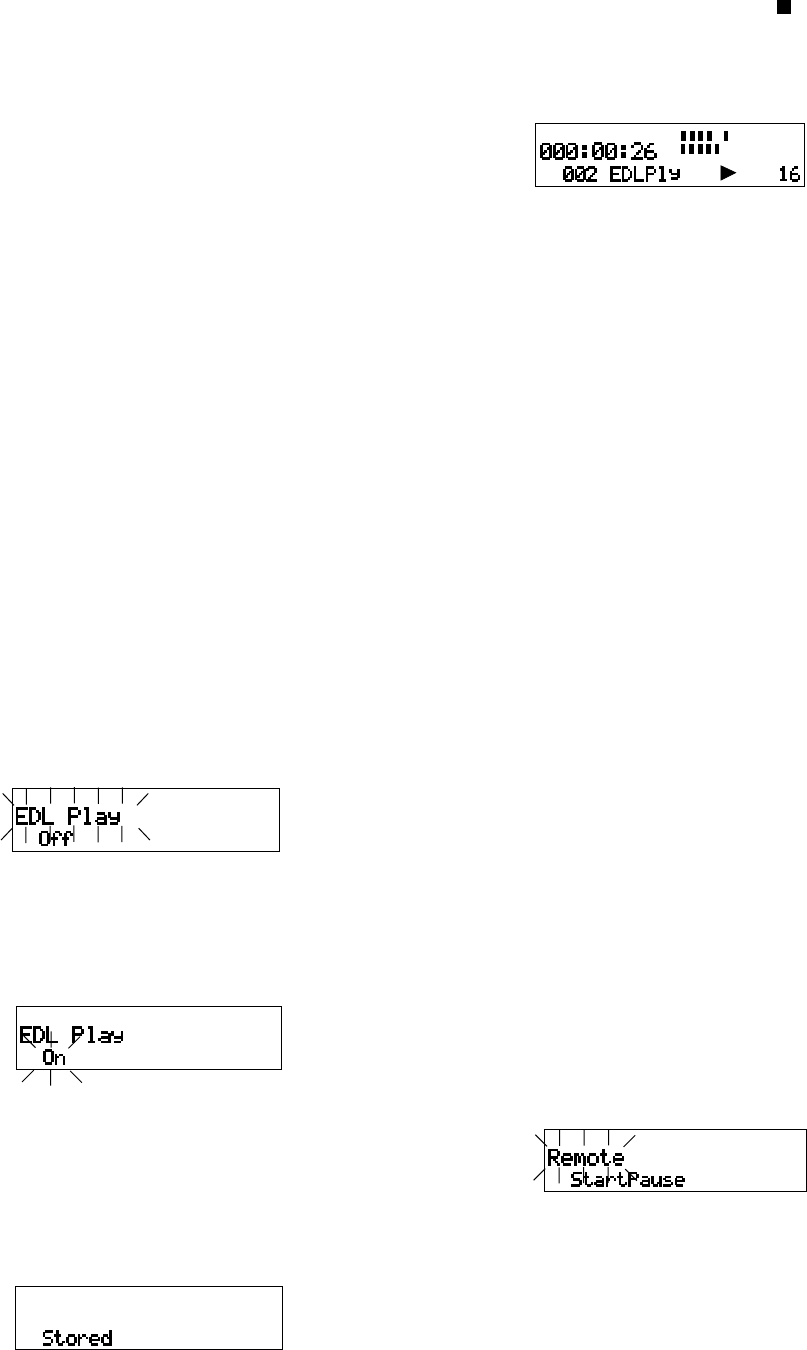
EDL Play
The EDL Play menu turns EDL Play On or Off.
Off
PMD570 playback does not respond to EDL mark
instructions.
On
PMD570 follows EDL mark instructions regarding
playback order, skipping sections of recording on the
memory card, or repeating (EDL A-B repeat) a section
of recording on the memory card. See page 45.
Note:
If EDL Play is at On and there are no EDL marks on
the CF card playback is not available. Switch to Off
for playback.
Default setting is Off.
1. From stop push and release the MENU/STORE
button.
2. Turn the Jog Wheel to select Preset1, 2 or 3.
3. Push and release the Jog Wheel to accept the
selected Preset.
4. Turn the Jog Wheel so EDL Play is displayed and
flashing.
5. While EDL Play is flashing, push and release the
Jog Wheel. The On or Off will be flashing.
6. Turn the Jog Wheel to toggle between On and
Off.
7. When correct, push and release the Jog Wheel.
The display returns to EDL Play flashing.
8. If you are done making Menu changes to the
Preset, push and release the MENU/STORE
button to save your changes,
- 37 -
(or push and release the Stop CANCEL button
to cancel all changes).
Display returns to stop mode.
Example
display
Example
display
Remote
The Remote Menu setting is for a wired remote (not
supplied) plugged into the REMOTE1 Phone jack.
(The optional remote Marantz model RC600 that
plugs into the REMOTE2 TRRS connector is plug-
and-play and has no menu choices.)
There are four remote modes:
• StartPause
Start or pause during recording or playback. If
Auto Mark is ON and EDL mark is added when
recording resumes.
• StrtPausTR
Start or pause during recording or playback. After
a record pause, recording continues on the next
track.
• EDL Mark
During record or playback switch remote to on to
add an EDL mark.
• Manual TRK
During recording, switch remote to on to incre-
ment the track. A new track is created at that
point. There is no break in recording.
Default setting is StartPause.
1. From stop push and release the MENU/STORE
button.
2. Turn the Jog Wheel to select Preset1, 2 or 3.
3. Push and release the Jog Wheel to accept the
selected Preset.
4. Turn the Jog Wheel so Remote is displayed and
flashing.
Example
display
5. While Remote is flashing, push and release the
Jog Wheel. The current remote setting will be
flashing.
6. Turn the Jog Wheel to tab through the remote
stored will
be displayed
briefly
Example
display during
EDL play.
L
R
-dB
over
0
26
1220
40
00
-dB
TRACKTIME
TRACK


















