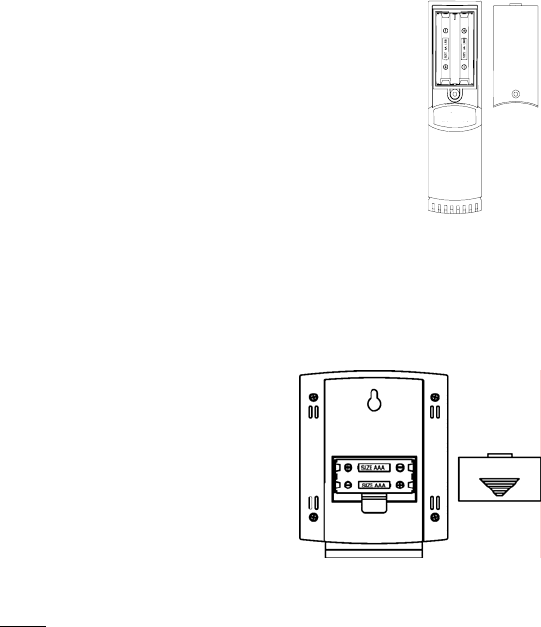
5
DETAILED SET-UP GUIDE
I. BATTERY INSTALLATION
A. REMOTE TEMPERATURE/HUMIDITY SENSOR
1. Remove the remote temperature/humidity
sensor from the mounting bracket.
2. Remove the screw from the back of the
remote temperature/humidity sensor that
secures the battery cover door.
3. Remove the battery cover door from the back
of the remote temperature/humidity sensor.
4. Observe the correct polarity and insert two
AAA batteries.
5. Replace the battery cover and re-insert the
screw into the back of the remote temperature/humidity
sensor.
B. INDOOR WEATHER STATION
1. Remove the battery cover. To
do this, insert a solid object in
the space provided at the
lower-central position of the
battery cover, then push up
and pull out on the battery
cover.
2. Observe the correct polarity
and insert 2 AAA batteries.
3. Replace the battery cover.
Note:
Immediately after the batteries have been installed, the
LCD (Liquid Crystal Display) will flash, and all segments will
display. Within a few seconds the indoor temperature, indoor
relative humidity will be displayed. If not, remove batteries for 10
seconds and reinstall. If the outdoor temperature is not displayed
within five minutes, remove batteries from both units, wait 30


















